Select
On the Home tab or the Vizex tab, in the Pointer Mode group: Use the Select tool to select or edit objects in the display. Use the CTRL key to select multiple objects. Use the SHIFT key to start a Lasso selection.
![]()
Window and Cross Window modes are supported when you define a selection rectangle, or choose a Lasso or Polygon selection mode:
Window
To make a Window selection, define a selection rectangle from left to right: Click the first point of the rectangle and drag and release the mouse to define a second point to the right of the first point. This will select all elements completely inside the selection rectangle.
If you define a selection rectangle from right to left, it will be a Cross Window selection.
Cross Window
To make a Cross Window selection, define a selection rectangle from right to left: Click the first point of the rectangle and drag and release the mouse to define a second point to the left of the first point. This will select all elements inside AND intersecting the selection rectangle.
If you define a selection rectangle from left to right, it will be a Window selection.
Polygon Selection
Select objects within a selected polygon or (when a polygon is not selected) interactively digitise a new closed string to select the objects within it.
![]()
Paintbrush Selection
![]()
Click and drag the mouse to draw a "ribbon" around the objects you want to select. Objects that intersect the ribbon are selected. Up and Down arrows can be used to increase or decrease the thickness of the brush stroke. Right-click to end the selection. You can also use the CTRL key with the mouse to make multiple selections.
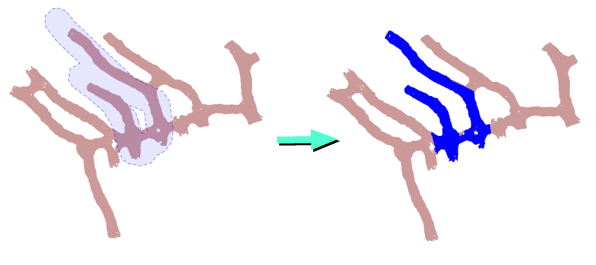
Note: On the Drillhole tab, in the Data group, you can also click Interval Selection to use the Paintbrush Selection mode to streamline the selection of drillhole intervals with a specific code.
![]()
Lasso Selection
Click and drag the mouse to define the direction and the extent of the lasso. Window mode and Cross Window mode are supported, depending on the direction in which the lasso is dragged.
Note that Lasso selection is a "one-shot" mode and is automatically turned off once the selection has been made.
![]()
Using SHIFT + Selection to restrict the current selection to the active layer, will only work for single-click selections. To restrict multiple selections to the active layer, select Restrict to Active Layer from the right-click Selection menu.
![]()