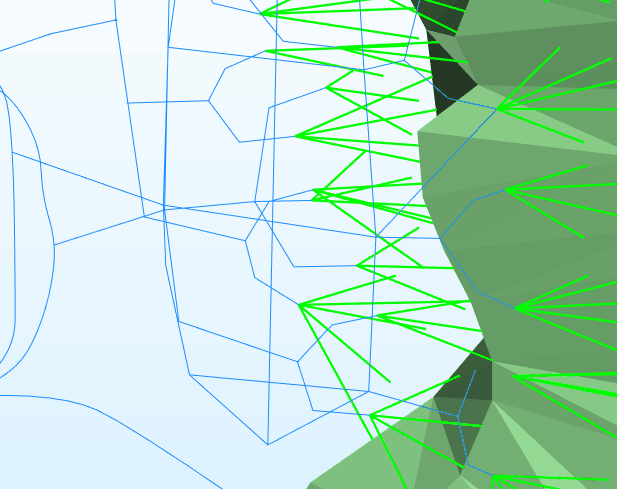Cycle Selection
On the Vizex tab, in the Selection group, select Selection | Cycle Selection (press CTRL + SPACE, or select Cycle Selection from the Vizex right-click menu), to cycle the current selection to the next item, in Z order, under the cursor at the time of the selection.
If multiple items do not exist under the cursor at the time of the selection, the Cycle Selection option is omitted from the right-click menu.
![]()
Click on the following image to see an animated example of a cycle selection in Vizex: