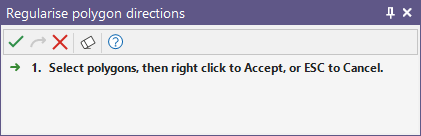Regularise Polygon Directions
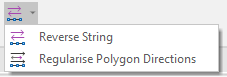
(Or select the Polygons to Same Direction option from the Vizex right-click menu.)
Note: The option is only available for closed polygons. Only closed strings can be defined in the same direction (clockwise or anticlockwise).
![]()
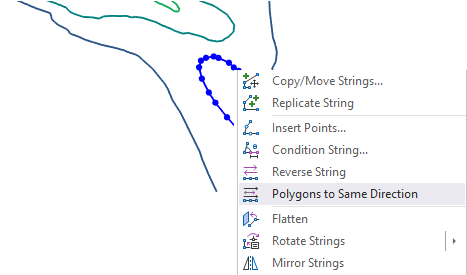
If not already selected, you will be prompted to select the polygons to regularise: