Project to Elevation
![]()
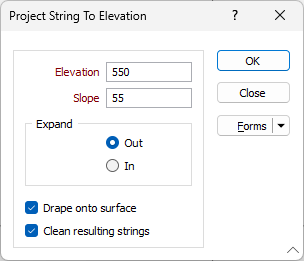
This tool differs from the Project to Elevation tool on the Pit Design toolbar, which projects a pit string based on existing pit parameters and a specified elevation.
Drape onto surface
When this check box is selected, the selected string is projected to the defined elevation and is draped onto the selected surface.
Clean resulting strings
Select this check box to remove any unwanted object artefacts which may appear if the projection angle correlates closely with the slopes on an undulating surface DTM.
The following example shows a scenario where the surface contains steeply dipping sections. The highlighted (blue) string is the selected string that is projected. The red string is the resultant string when the drape option was enabled:
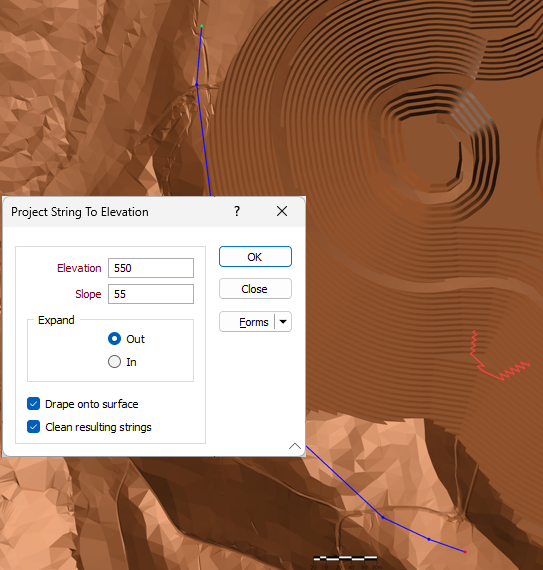
The selected string is projected to the defined elevation. To understand the resultant string, imagine a wireframe being produced using the input string and the projected string. The intersection between the wireframe and the surface is used to derive the resultant string:
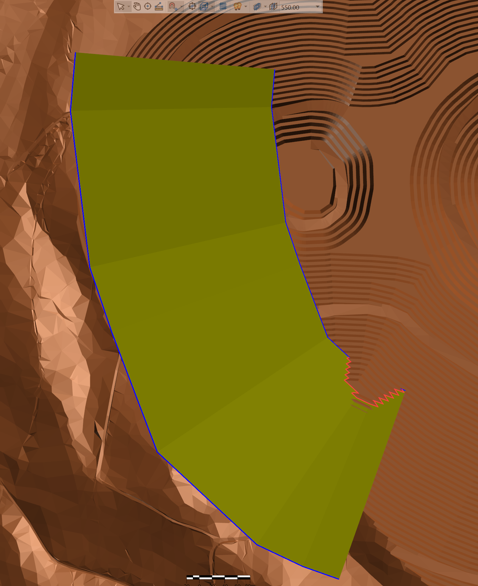
Note: The Drape onto surface option may produce unexpected results if the surface contains steeply dipping sections that are similar to the slope value specified in the form.
Forms
Click the Forms button to select and open a saved form set, or if a form set has been loaded, save the current form set.
Manage
To save the types, attributes and names you have defined and re-use them in other functions, select Manage button to create a form set or load an existing form set.
Save
Click Save to save your changes as the default form set.
Save As
Click Save As to save your changes as a new form set.
Reset
Click Reset to clear the form of all values and reset the form to its default state.
OK
Finally, click OK to project the selected string or strings.