Edit Mode
On the Design tab, in the Edit Mode group :
-
Click Insert Mode to toggle Insert Points mode on and off.

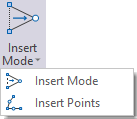
-
Click Insert Points to insert multiple points along a selected string or segment (when you right-click on the segment of a string and Insert Mode is active).

-
Click Between Tool to toggle the current Between Mode on and off. Alternatively, you can toggle Between mode on and off using the B shortcut key. To cycle through the Between modes on the drop-down menu, use the SHIFT + B key.

-
Click Dynamic Input to toggle Dynamic Input mode on or off when digitising strings or points. You can use the menu to switch between Cartesian Coordinates and Polar Coordinates input modes or select Relative mode to enter coordinates relative to the previous point. You can also press F12 to quickly toggle Dynamic Input on and off.

-
Click the Show Sequence Number button to toggle the display of sequence numbers for the points on selected strings.

-
Click Define Gradient to interactively set the elevation of new points when digitising a string.
