Extend String to Polyline
On the Design tab, in the Editing group , select Extend String to Polyline from the Extend String tool menu, to interactively extend strings to a nominated boundary string.
![]()
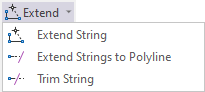
If no string is selected, you will be prompted to select the boundary string that will be used to extend the strings you select in the display.
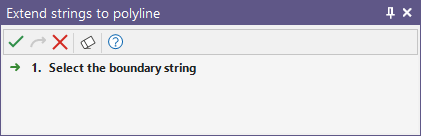
When the display is in Extend to Polyline mode, an Extend icon is displayed alongside the mouse cursor. Use the mouse to repeatedly select the strings you want to extend.
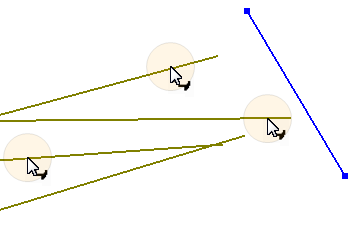
|
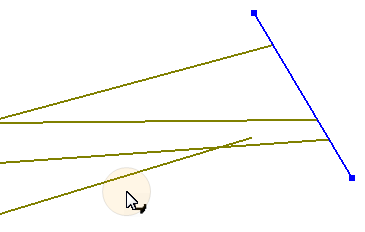
|
The Extend to Polyline function works in any orthogonal or section view. Use the Extend String tool to extend a string and restrict the plane or the direction of the new point.