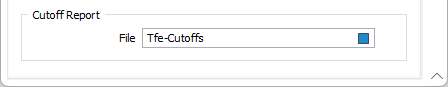CoS
On the CoS tab of the Change of Support form, select the method that will be used to perform a change of support transformation on the input data and choose whether to manually enter or calculate the variance factor.
Calculation Method
The application uses several calculation methods for change of support, comprising:
-
Global Affine: reduces the variance of the distribution without changing its shape.
-
Global Log Normal: the shape of the distribution is assumed to be more normal.
-
Discrete Gaussian: A non-parametric method - This and other methods are discussed in: Harding, B. E., & Deutsch, C. V. (2019). Change of Support and the Volume Variance Relation. In J. L.Deutsch (Ed.), Geostatistics Lessons.
See: http://geostatisticslessons.com/lessons/changeofsupport
Calculate Variance Factor
Select the check box to enable the calculation of the variance factor for the transformation using a Semi variogram model. Block dimensions, and optionally discretisation, are needed to define the volume of the SMU. The variance factor ultimately depends on the size of the SMU.
Semi variogram model
Double-click in the Semi variogram model input box to load a form set. Alternatively, right-click to setup semi variogram model parameters. See: Semi Variogram Parameters.
Block Size (X,Y,Z)
Enter X, Y and Z block size values for the variance factor calculation.
Discretisation (X,Y,Z)
(Optionally) Accept the defaults or enter the number of divisions in the X, Y, and Z directions. These values influence the precision of the variance factor calculation. The greater the discretisation, the more precise the calculated variance factor will be.
Variance factor
The Variance factor field displays the calculated variance factor based on the parameters you have configured. If the Calculate Variance Factor check box is not selected, you can enter a value for the transformation.
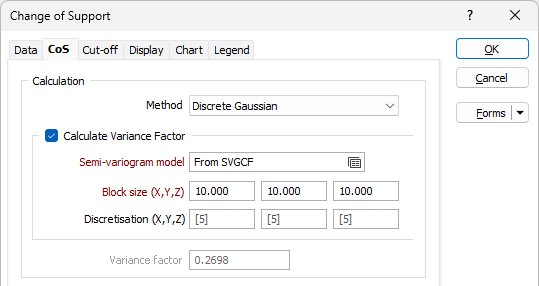
Write CoS Values
Select this check box to write the calculated change of support values to an Output field in the Samples file.

Cutoff Report
(Optionally) Specify the name of a Cutoff Report file. The following raw data values and transformed data values are written to the file for each cutoff:
-
"Samples_Tonnage (%)"
-
"Samples_Grade"
-
"Samples_Count"
-
"CoS_Tonnage (%)"
-
"CoS_Grade"
-
"CoS_Count"
When the Validate Against Block Model check box is selected on the Data tab, block model validated data values and transformed data values are written to the file for each cutoff:
-
"Blocks_Tonnage (%)"
-
"Blocks_Grade"
-
"Blocks_Count"
-
"CoS_Tonnage (%)"
-
"CoS_Grade"
-
"CoS_Count"