Cutoff
Use the Cutoff tab to specify cutoff points for the following charts:
-
Grade Tonnage Curve
-
Change of Support
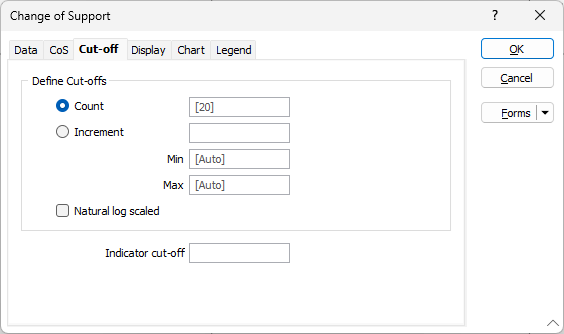
Define Cutoffs
Count
Cutoff points are calculated using the min/max of the data and the Cutoff count value you specify here (10 is the default for the Grade Tonnage chart; 20 is the default for the Change of Support chart).
Each point on the graph represents the data at each of these cutoffs, plus the average grade and tonnage of the data at that applied cutoff.
Increment
Alternatively, specify an increment value and optional minimum and maximum cutoff values. The process will auto-fit between the minimum and the maximum of the grade data if unspecified.
Natural log scaled
Select this option to calculate the values along the X axis and Y axis in a natural logarithmic range.
Indicator cutoff
For the Change of Support chart, enter an indicator cutoff value to show a dashed line on the chart to indicate the grade and the tonnage at that cutoff.