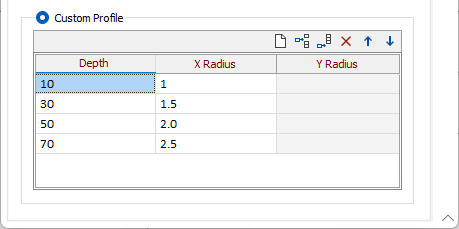Output
On the Output tab of the Drillhole Cones of Uncertainty form, set the output wireframe type for the cones as well as the geometric parameters used to generate the cones.
Wireframes
In the Wireframes section, use the Type field to select the wireframe type for the output.
The Default Colour can be altered by double-clicking the colour box to open the Colour Selection form. Custom colour palettes can be loaded using the Forms button.
If you select the Auto Load check box to auto load the output files, the data generated by the process is displayed in Vizex.
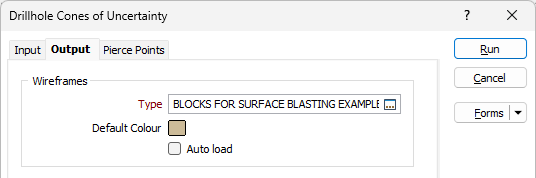
Collar
The fields in the Collar section are used to set the shape and values used to generate the collar or base of the cone.
Select the relevant shape from the Profile Shape drop down.
Enter the radius value for X in the X Radius field. If the profile shape is Circle, this is the only value to be entered.
For an Ellipse profile shape, set the Y radius value in the Y Radius field.
When an ellipse profile is used, you can optionally enter a Rotation angle for the collar or base of each cone.
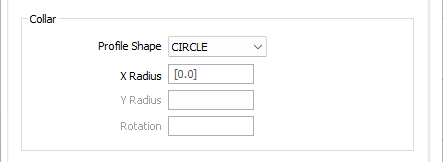
Select the Constant Angle radio button if the angle for your profile is to remain constant.
Enter the constant angle for the X radius of the profile in the X Degrees field.
Enter the constant angle for the Y radius of the profile in the Y Degrees field.
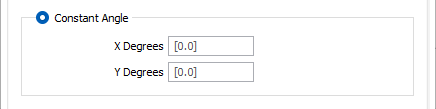
If the angle for your profile is not to remain constant, select the Custom Profile radio button.
Use the Custom Profile table to enter the Depth, X Radius and Y Radius values for your profile. You can add rows to the profile and set the X and Y values for varying depths.