Wireframe Thickness
![]()
The thickness of any wireframe can be calculated and stored per vertex allowing wireframes to be coloured by thickness. The thickness can be calculated relative to a local plane, a global (best fit) plane, or a user defined plane.
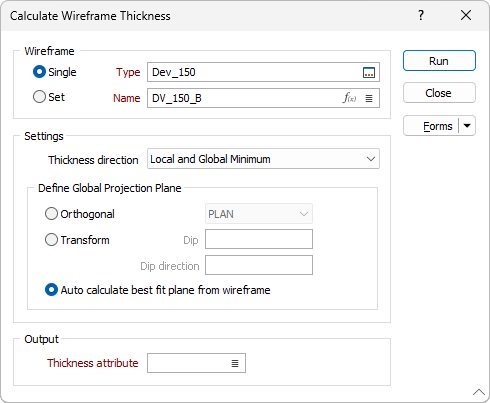
Wireframe
Select the wireframe or the wireframe set for which you want to calculate the thickness.
To process a single wireframe, select the Single option, select the Type of the wireframe, and then the Name of a wireframe of that type.
To process multiple wireframes, expressions, wildcards and partial names may be used in the Name field to select multiple wireframes as an adhoc wireframe set. A right-click Preview option will perform a check of an expression before using that expression to generate an updated list of wireframes. Alternatively, you can click the Expression icon ![]() and use the Expression Editor to create, modify and validate the expression. When a name or wildcard is entered in the Name field, and the Expression button is selected, the name/wildcard will automatically be converted to a valid expression when opened in the editor.
and use the Expression Editor to create, modify and validate the expression. When a name or wildcard is entered in the Name field, and the Expression button is selected, the name/wildcard will automatically be converted to a valid expression when opened in the editor.
To process the wireframes in a predefined wireframe set, select the Set option.
It is recommended that you Validate wireframes prior to using them in any process.
Note: Non-closed wireframes may result in undefined outputs. For example, surfaces should have thickness of zero at all points, but curved or waved surfaces could give unexpected values.
Settings
Thickness direction
Use the drop down to select whether the thickness is calculated relative to a Local plane, a Global (best fit) plane, or both.
Define Global Projection Plane
Select whether the global projection plane is defined by a selected Orthogonal view or by Transform values.
-
If you selected Orthogonal, use the drop down to select the view - Plan, Looking North or Looking West.
-
If you selected Transform, enter the Dip and Direction values used to define the global projection plane.
Select the Auto calculate best fit plane from wireframe option to use the wireframe values to calculate the best fit plane for global projection.
Output
Double click (F3) to open the Wireframe Attributes form and select the field in the wireframe data in which to store the Thickness attribute.