Distance to Wireframe
![]()
There are two basic input requirements in the Distance from Points to Wireframe form:
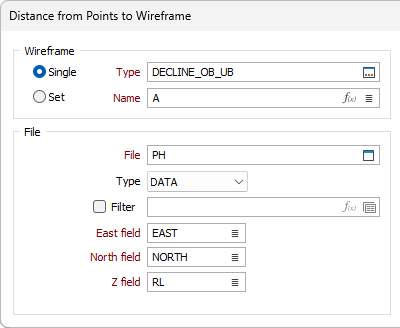
- A wireframe or a wireframe set
- A data file containing point coordinates
Wireframe
To process a single wireframe, select the Single option, select the Type of the wireframe, and then the Name of a wireframe of that type.
To process multiple wireframes, expressions, wildcards and partial names may be used in the Name field to select multiple wireframes as an adhoc wireframe set. A right-click Preview option will perform a check of an expression before using that expression to generate an updated list of wireframes. Alternatively, you can click the Expression icon ![]() and use the Expression Editor to create, modify and validate the expression. When a name or wildcard is entered in the Name field, and the Expression button is selected, the name/wildcard will automatically be converted to a valid expression when opened in the editor.
and use the Expression Editor to create, modify and validate the expression. When a name or wildcard is entered in the Name field, and the Expression button is selected, the name/wildcard will automatically be converted to a valid expression when opened in the editor.
To process the wireframes in a predefined wireframe set, select the Set option.
It is recommended that you Validate wireframes prior to using them in any process.
File
Double-click to select the name of the Data file containing the points you want to calculate the distance from. Optionally apply a Filter to restrict the process to a subset of the data in the file.
East and North and Z fields
Specify the names of the fields in which Easting, Northing, and Z coordinates are stored in the Data file.
Attributes to Assign
Clear target and Overwrite target fields
Select Clear target field and Overwrite target field according to how you want to deal with values already in the fields of the target file (the file to which you will assign wireframe attributes). For more information, refer to the Clear target field and Overwrite target field topic.
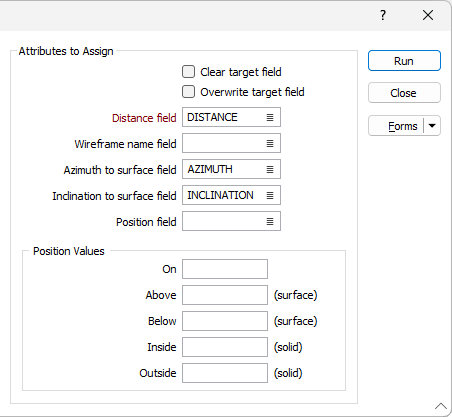
Distance field
Double-click to select the name of the field to which the calculated distances will be written. The function will write negative distance values to that field when points are either inside a solid or below a surface. See Position Values (below).
Wireframe name field
(Optional) It may be useful to identify which wireframes the point distances have been calculated for. Double-click to select a field that will be used to store the Wireframe Name attributes.
Azimuth and Inclination to Surface fields
(Optional) Azimuth and Inclination values need to be calculated in order to calculate the distance from each point to the surface. If Azimuth and Inclination fields are specified, you can record this information.
Position field
(Optional) If a Position field is specified, you can record an indication of the relative position of each point.
Irrespective of whether values are stored in a Position field or not, the function will write negative distance values to that field when points are either inside a solid or below a surface. This allows values to be used in graphs to compare soft and hard boundaries, for example.
Position Values
If you have specified a Position field, enter the values that will be used to indicate the relative position of each point in relation to a solid (On, Inside, Outside) or a surface (On, Above, Below).
Note that points falling outside the plan view silhouette of a surface will have a blank position value.
Forms
Click the Forms button to select and open a saved form set, or if a form set has been loaded, save the current form set.
Run
When you have specified inputs and outputs, click Run to begin the process.