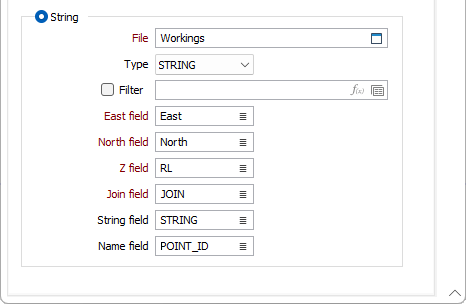Pierce Points
![]()
If the Output mode is "Events", an Output file is generated that contains all the points where drillholes or strings intersect a wireframe or a wireframe set. The wireframe TYPE and NAME, DIP and DIP DIRECTION can be written to the Output file for each event.
If the Output mode is "Intervals", an Output file is generated that contains a FROM-TO value (and optionally a wireframe TYPE and NAME) for each piercing. Intervals are added to the file whenever a hole or a string enters AND exits a closed solid. Piercings through an open surface are ignored.
In Vizex, the rotation of the symbols can be set to match the rotation of each hole.
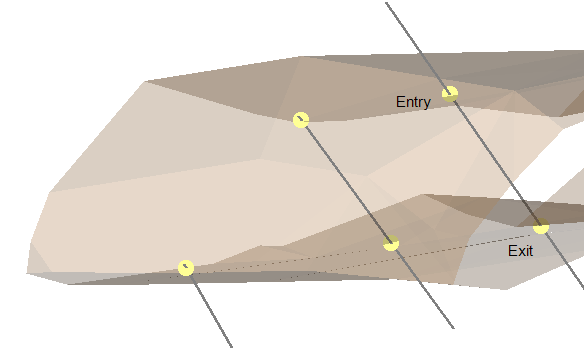
Input
Wireframe
Select the wireframe or the wireframe set that will be pierced by the drillhole or strings.
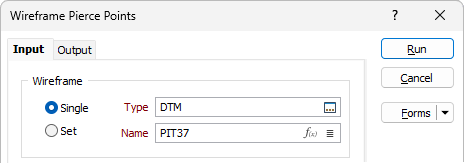
To process a single wireframe, select the Single option, select the Type of the wireframe, and then the Name of a wireframe of that type.
To process multiple wireframes, expressions, wildcards and partial names may be used in the Name field to select multiple wireframes as an adhoc wireframe set. A right-click Preview option will perform a check of an expression before using that expression to generate an updated list of wireframes. Alternatively, you can click the Expression icon ![]() and use the Expression Editor to create, modify and validate the expression. When a name or wildcard is entered in the Name field, and the Expression button is selected, the name/wildcard will automatically be converted to a valid expression when opened in the editor.
and use the Expression Editor to create, modify and validate the expression. When a name or wildcard is entered in the Name field, and the Expression button is selected, the name/wildcard will automatically be converted to a valid expression when opened in the editor.
To process the wireframes in a predefined wireframe set, select the Set option.
It is recommended that you Validate wireframes prior to using them in any process.
Once the source wireframes have been selected there are two Input options:
Drillhole
Double-click to select the drillhole or trench database that contains the holes you want to use to pierce the input wireframe or wireframe set. A compulsory Hole field will be used to identify the events or intervals written to the Output file
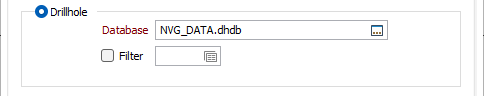
Strings
Alternatively, double-click to select the file that contains the strings you want to use to pierce the input wireframe or wireframe set. An optional Name field, specified in the String file, may be used to identify the events or intervals written to the Output file.