Compare Wireframes
Ideal for identifying under- and over-break in as-built versus designed mine headings.
![]()
Reference Wireframe
To process a single wireframe, select the Single option, select the Type of the wireframe, and then the Name of a wireframe of that type.
To process multiple wireframes, expressions, wildcards and partial names may be used in the Name field to select multiple wireframes as an adhoc wireframe set. A right-click Preview option will perform a check of an expression before using that expression to generate an updated list of wireframes. Alternatively, you can click the Expression icon ![]() and use the Expression Editor to create, modify and validate the expression. When a name or wildcard is entered in the Name field, and the Expression button is selected, the name/wildcard will automatically be converted to a valid expression when opened in the editor.
and use the Expression Editor to create, modify and validate the expression. When a name or wildcard is entered in the Name field, and the Expression button is selected, the name/wildcard will automatically be converted to a valid expression when opened in the editor.
To process the wireframes in a predefined wireframe set, select the Set option.
It is recommended that you Validate wireframes prior to using them in any process.
Wireframe to Compare
Select a Wireframe Type and then enter (or double-click to select) the Name of the wireframe that will be compared with the reference wireframe.
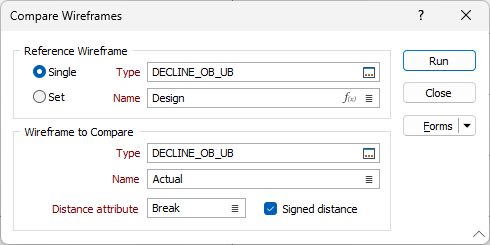
Distance attribute
Click on the List icon, or double-click to select, the attribute to which the offset distances for each vertex will be written. The values written to the attribute are signed to indicate whether the vertex falls inside or outside of the comparison wireframe.
Signed distance
Select this check box to write the distances from points to the compared triangulation as signed distances to indicate whether those points lie inside/below (-) or outside/above (+) the triangulation.
Forms
Click the Forms button to select and open a saved form set, or if a form set has been loaded, save the current form set.
Run
Finally, click Run to begin the comparison.