Triangle Orientation
![]()
Input Wireframe
In the Orientation Info form specify the type and name of the Input wireframe.
To process a single wireframe, select the Single option, select the Type of the wireframe, and then the Name of a wireframe of that type.
To process multiple wireframes, expressions, wildcards and partial names may be used in the Name field to select multiple wireframes as an adhoc wireframe set. A right-click Preview option will perform a check of an expression before using that expression to generate an updated list of wireframes. Alternatively, you can click the Expression icon ![]() and use the Expression Editor to create, modify and validate the expression. When a name or wildcard is entered in the Name field, and the Expression button is selected, the name/wildcard will automatically be converted to a valid expression when opened in the editor.
and use the Expression Editor to create, modify and validate the expression. When a name or wildcard is entered in the Name field, and the Expression button is selected, the name/wildcard will automatically be converted to a valid expression when opened in the editor.
To process the wireframes in a predefined wireframe set, select the Set option.
It is recommended that you Validate wireframes prior to using them in any process.
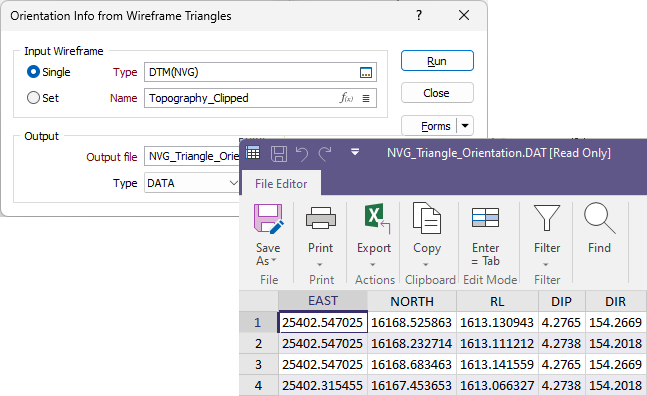
Output file
Select an Output file type. Enter or select (double-click or click the select icon) an Output file. A record is written to the Output file for each triangle. This includes the centroid of the triangle, the area of the triangle, and the dip and dip direction of the triangle face at that point.
If the Output file already exists, you will be prompted to Overwrite or Append to the file.
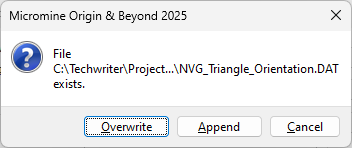
Forms
Click the Forms button to select and open a saved form set, or if a form set has been loaded, save the current form set.
Run
When you have specified the inputs and outputs to the process and defined the slicing planes, click Run to extract information for the specified wireframe or wireframe set.