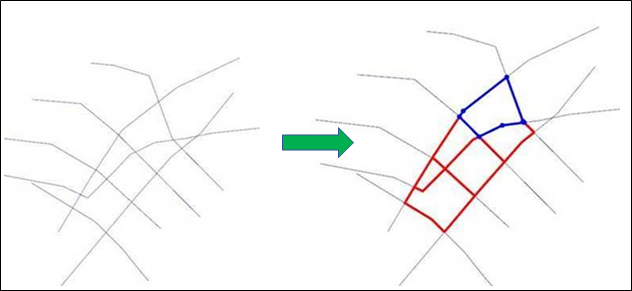Polygon Network
![]()
This option is also available from the Grade Control tab, in the String Editing group.
In Vizex, if they are not already selected, you will be prompted to select the polylines and polygons that intersect:
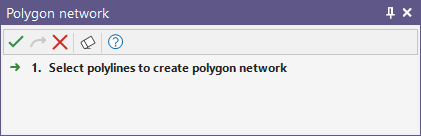
Click on the Accept Selection button (or right-click).