Clip to Wireframe
![]()
You can only clip strings to wireframes using this form. To clip strings to outlines, use the interactive String clipping tools in Vizex.
File
Select a (DAT, STR, PIT, SVY, DDL, MDL) file type and double-click to select an input file. If required, define a filter to selectively control the records to be processed.
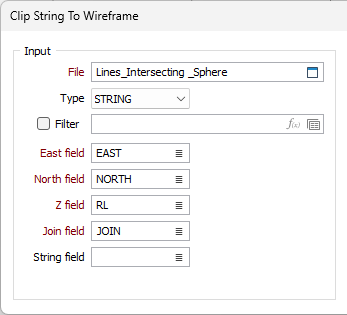
Easting and Northing (and Z)
Specify the names of the fields in which Easting, Northing, and (optionally) Z coordinates are stored in the input file.
String field
Specify the name of the field containing values that define whether data points will be joined by a line. The values of this field in successive records must be the same before the points will be strung.
Join field
Specify the name of the field that will contain values that define whether data points will be joined by a line i.e. strung. If successive records have the same value in this field and no String field is defined (see below) a line will join the points. If a String field is defined, then values in each field in successive records must be the same before the points will be strung.
Wireframe
To process a single wireframe, select the Single option, select the Type of the wireframe, and then the Name of a wireframe of that type.
To process multiple wireframes, expressions, wildcards and partial names may be used in the Name field to select multiple wireframes as an adhoc wireframe set. A right-click Preview option will perform a check of an expression before using that expression to generate an updated list of wireframes. Alternatively, you can click the Expression icon ![]() and use the Expression Editor to create, modify and validate the expression. When a name or wildcard is entered in the Name field, and the Expression button is selected, the name/wildcard will automatically be converted to a valid expression when opened in the editor.
and use the Expression Editor to create, modify and validate the expression. When a name or wildcard is entered in the Name field, and the Expression button is selected, the name/wildcard will automatically be converted to a valid expression when opened in the editor.
To process the wireframes in a predefined wireframe set, select the Set option.
It is recommended that you Validate wireframes prior to using them in any process.
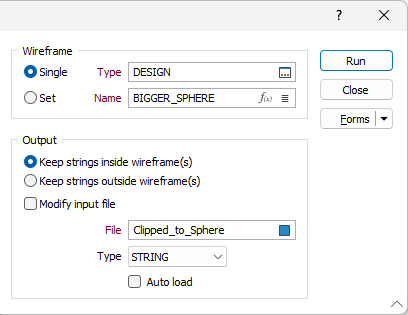
Keep strings inside/outside wireframes
Choose whether to retain only those string portions that are situated inside or outside of the wireframes.
Modify input file
If this option is selected, the strings in the input file will be replaced by the clipped strings and the Output file inputs will be disabled.
If you do not want to replace the strings in the input file, specify the type and name of an Output file. The clipped strings generated as a result of this process, will be written to the file.
Auto load
Select this check box if the wireframe should be automatically loaded to Vizex.