Stockpile
Stockpile nodes on the material flow network are created on the Material Network Node > Stockpile tab and configured for stockpiled material and capacity.
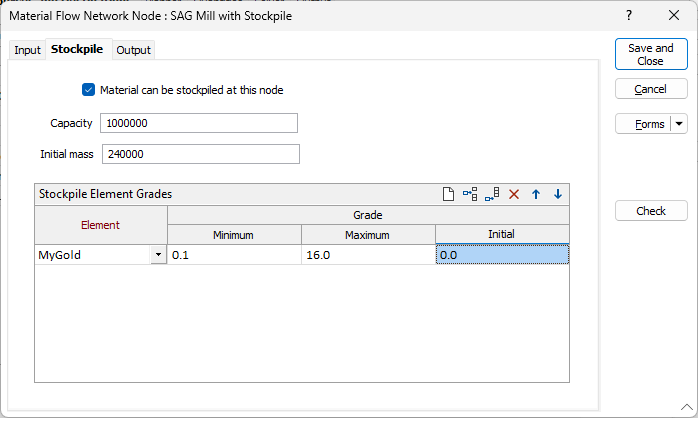
Material can be stockpiled at this node
Select this check box option to enable the node to be marked as a stockpile. Material can persist in stockpiles between one period and the next.
Capacity
Enter the capacity of the stockpile. The configured capacity value represents the maximum tonnage of material that may exist on the stockpile at the end of each period.
Initial mass
Set the initial mass of the stockpile (if material existed before any is received).
Stockpile Element Grades
The Stockpile Element Grades grid is used to specify values for each element in the material flow network setup. A maximum and minimum grade constraint can be provided to apply to the total stockpile material at the end of each period. If the stockpile contained initial material, the grade of each element can be specified.
Element
Select an Element for the stockpile from the drop down list which contains the elements configured for Material Flow Optimisation.
Grade
Enter the Minimum, Maximum and Initial grade of the element for this stockpile. These values are used to calculate the average grade of the element in the stockpile.
Use the tools on the local toolbar to Manage the rows in the list.