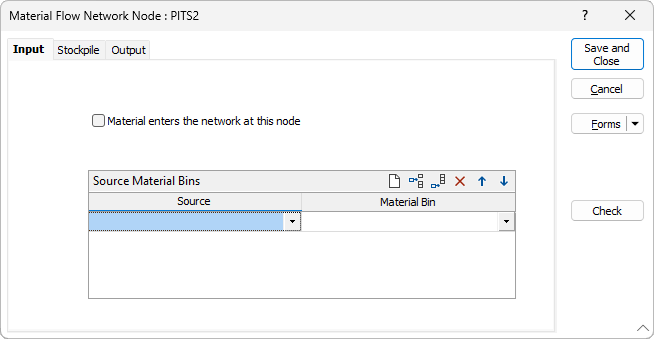Material Flow Network Node
Use the tabs of the Material Flow Network Node form to configure the sources and destinations for the material bins configured on the Material tab of the Optimise Material Flow form.
Input
On the Input tab of the Material Flow Network Node form, you can set the source or destination as an entry for material or configure the source material bins.
Material enters the network at this node
Select this check box option if the network node you are defining is a Source - i.e. if material enters the network at this node. When this option is selected, the Source Material Bins grid (below) is disabled.
Source Material Bins
When the Material enters the network at this node check box is not selected, the node is essentially marked as a Destination and one or more Source Material Bins can be configured in the grid.
Source
Use the drop-down to select the Source Material Bin.
You must configure at least one network node marked as a Source.
Material Bin
Use the drop-down control to select the Material Bin for the network node. From the list, you can select any bin you have configured on the Material tab or select All Material Bins.
You can use the tools for the grid to Manage the rows in the list and add any additional source material bins required.