Quantities
Use the Quantities tab of the Material Flow Optimisation form to define a single set of custom quantity definitions.
Named Quantities
The Custom quantities you define here can be selected as the Material Flow Quantity for the objective and the capacity constraints you have configured on the Planner tab of the form.
Right-click on a row to create or edit a Material Flow Quantity.
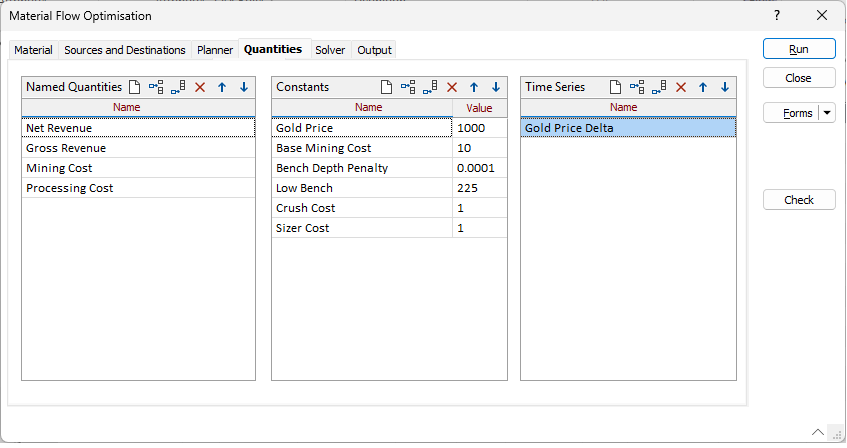
You can also define the Constants and the Time Series that can be used in Factor Expressions (defined when you create or edit Named Quantities (above) or when you right-click on a named quantity in a Quantity field on the Planner tab of the form).
Constants
The constants you define here can be used as variables in factor expressions. These might be constants such as mining costs in dollars per ton.
Use the buttons on the local toolbar to Manage the rows in the list.
Time Series
Time series are used to define variables in factor expressions that take on different values in different periods. For example, a time series might be used to define a metal price that is expected to change over time.
When you right-click on a row in the Time Series grid, you can create or edit the periods that define the Time Series.
Use the buttons on the local toolbar to Manage the rows in the list.
To continue the configuration of Material Flow Optimisation, click the Solver tab.