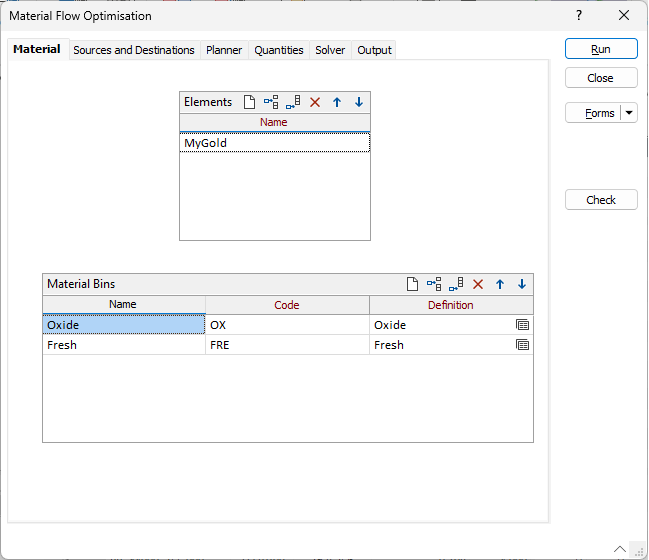Material
Use the Material tab of the Optimise Material Flow form to configure the Elements contained in the material stockpile/s and define the Material Bins where the material containing the elements are stored.
Elements
Enter a Name for each element to be stored in the material bins. Use the tools on the Elements grid toolbar to Manage the rows in the list.
Material Bins
Enter a Name and a unique Code for each Material Bin.
Use the Definition column to set Material bin element attributes for each material bin. Click the Forms icon to select a saved form set. Right click (F4) to Edit the current form set, or select New to create a new form set.
For more information, see: Material Bin Element Attributes
Use the tools on the Material Bins grid toolbar to Manage the rows in the list.