New Layout
![]()
- In the New layout dialog, select the From Template option:
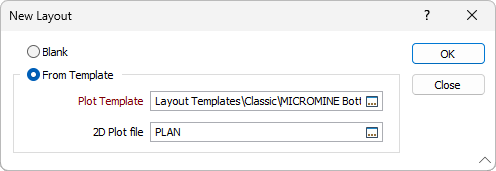
Standard templates are available for selection in the \Environment folder of the User Profile Folder: %allusersprofile%\Micromine\Micromine\Environment
- Double-click in the input box or click the ellipsis button to select a Plot Template (.PTX) file.
If necessary, navigate to a different folder and select the template you want to open.
- Optionally, select a 2D Plot file (a .PEL file created in earlier versions of the application). This is a quick way to create a new layout from a plot template and an old 2D plot.
- Click Open.
To generate a plot using a template:
-
Select Generate Plot File on the Home tab or the Vizex tab, in the Plot group.
-
In the Generate Plot File form, select the Auto load check box option and double-click to select a template.