Import Old Layout
![]()
Select the form set you want to import and click the Select button.
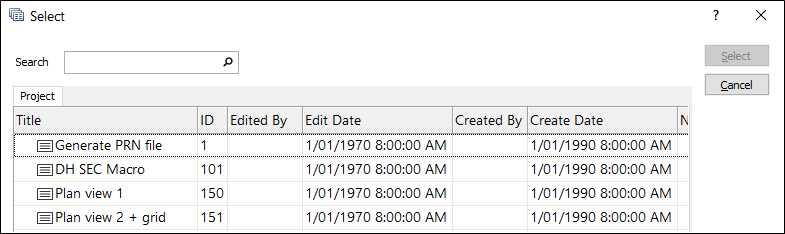
As a result of the conversion process, the following will happen:
- Complex plot frames will be converted to empty frames. Often these would need to be replaced with a scalebar frame and several text frames, but the process cannot be automated.
- Title frames will be converted as text frames grouped within an empty frame.
You can also select Plot | Open and select a .PEL plot file (created in earlier versions of the application). In order to open the file in the latest version of the Plot Editor, the .PEL file is converted to the new .PEX file format.