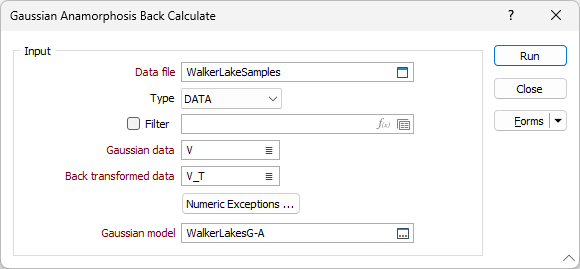Back Calculation
If you make any changes to the Gaussian data field during Gaussian Anamorphosis Modelling, you must back-calculate it into real-world values. To do so, on the Stats tab, in the Transformation group, select Gaussian Anamorphosis | Back Calculation and supply the Gaussian data and Gaussian model, along with a name for the back-transformed data.
The process sorts the sample values by increasing order and calculates the Gaussian value corresponding to the same cumulative frequency, taking the Weight field values specified for the Input model (if any) into account.
![]()
Data File
Select a file Type and double-click (or click on the Select icon) to select the name of the Data file that was previously transformed. If required, define a Filter to restrict the process to a subset of the records in the file.
Gaussian data
Double-click, or click the List icon to select the field in the Data file that contains the previously transformed Gaussian values.
Back transformed data
Double-click, or click the List icon to select the field to which the back transformed Gaussian values will be written in the Data file.
Numeric Exceptions
(Optionally) Use the Numeric Exceptions group to control the way that non-numeric values are handled. Non-numeric values include characters, blanks, and values preceded by a less than sign (<).
Gaussian Model
Double-click, or click the Select icon, to select the Gaussian Model (*.mmga) file that was saved when the Data file was previously transformed.