Options
On the Options tab of the Lithology Modelling form, either use Lithology or set Custom parameters for the interpolation.
Custom
Interpolation model resolution
Select a Dynamic, Standard, Fine or Superfine resolution for the output model. The option you select will determine the size of the blocks (grid spacing) for the area of interpolation.
Dynamic is the default option and will automatically adjust the resolution depending on the density of the data model, providing better than Superfine resolution in much less time.
Note that the Dynamic, Fine and Superfine interpolation resolution options may require a modelling parameter file to be stored in your Windows Temp directory and may take up to 1.5GB of space.
Tension
Use the slider to set a tension value between 0 and 100, where smaller values favour smoothness (minimum curvature) and larger values favour accurately honouring the contacts (minimum error). The default is 95.
When Dynamic is the selected resolution option, an Adaptive Tensioning check box option is enabled. Select this option when trying to model problematic data, for example, a surface which undulates very rapidly.
When intercept is missing
-
Pinch This is the default behaviour. It pinches the bottom of the Contact/Deposition layer upwards at a default distance of half way between the drillhole and the nearest contact point.
This pinch distance is user controllable by the Max pinch distance option which specifies the maximum distance from the contact point. This value is ignored if it is more than half the distance to the drillhole.
-
Place Surface Above - The bottom of the Contact/Deposition layer will pass above the drillhole in a way that produces a minimum curvature surface.
-
Ignore - The drill hole is ignored.
Max Pinch Distance
Enter the maximum distance (from any drillhole) for the seam before it is pinched out. If the application determines that a shorter distance is more appropriate, it will use that distance.
Tension
Use the slider to set a tension value between 0 and 100, where smaller values favour smoothness (minimum curvature) and larger values favour accurately honouring the contacts (minimum error). The default is 95.
When Dynamic is the selected resolution option, an Adaptive Tensioning check box option is enabled. Select this option when trying to model problematic data, for example, a surface which undulates very rapidly.
Minimum interval size to ignore
The Minimum interval size to ignore is auto calculated as a fraction of the median interval length for included and excluded intervals.
This will put the first positive point at the minimum interval size/2 from the boundary when creating negative and positive points. This will also ignore intervals smaller than the interval size.
Accept the default [Auto] or specify the minimum length interval you want to be included in the lithology model. If this value is too high, some small intervals may not be included in the interpretation. If the value is too low, small intervals, which may create small stand-alone blobs, may be included in the interpretation.
It may be useful to generate interpolated points, if adjusting the weighting preferred direction does not give you a wireframe that is geologically valid. This will often help explain how the wireframe was created. These points can be edited, or you can add points to the file to modify the way the wireframe will be created. These points can then be interpolated using Implicit | Surface | Attributed Points. See: Attributed Points
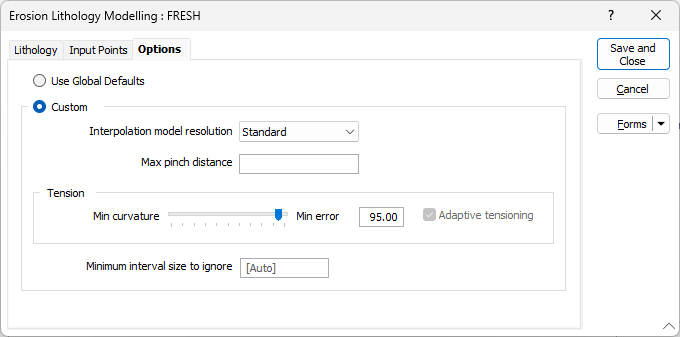
Geology Model: Lithology