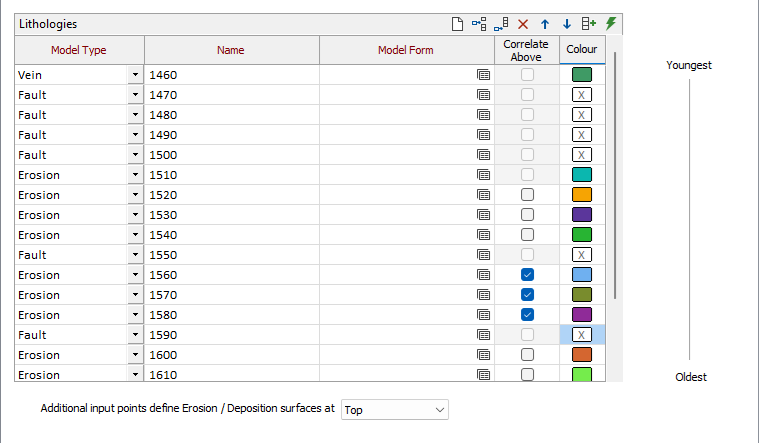Lithologies
The Lithologies grid on the Lithology tab of the
|
|
The Name from Colour Set button in the grid list toolbar is used to automatically populate the name field in the grid based on a selected colour set. If a colour set was selected in the Input options, clicking the Name from Colour Set button will populate the grid based on the set selected. If no Colour Set is defined in Input, you can click the Name from Colour Set button to open the Select Colour Set form. The colour set you select will also be entered in the Colour Set field of the Input options. |
|
|
The Auto Create Form Sets button in the grid automatically creates and names form sets based on the information already in the grid. If you click this button, the Form column of the grid will be populated. This will also populate the details in the form for you such as included lithology if the application finds a match between the unit in the Name cell and the list of lithology codes.
|
Use the buttons on the grid list toolbar to Manage the rows in the list.
Model Type
Select a model type for each of the lithologies included in the geology model:
|
Type |
Description |
|---|---|
| Erosion | A contact which will erode the unit below if applicable (e.g. intrusion). |
| Deposition | A contact which will deposit on top of the unit below and preserve any structures if applicable. Interpolation parameters are largely the same as for Erosion. |
| Vein | A wireframe solid which features a hanging wall and a foot wall. |
| Intrusion | A wireframe solid which is more irregular in nature. |
| Generic Solid/Vein Network Solid | An existing wireframe solid with associated Lithology codes that can be selected to represent the solid/ |
| A series of vein solids in geological order. Vein network solids will use all vein lithology codes written to the wireframe to represent the solid. | |
| Fault | A generated or defined wireframe surface representing a fault structure. |
Name
The names generated or entered for each of the lithologies. (See "Name from Colour Set" above).
Model Form
Double click or click the Forms icon to select a Lithology Modelling form set that corresponds to the model type of the lithology. Alternatively, right click in the cell and select New to create a new form set.
Correlated Above
Enable these check boxes to enable the “stacking” of geological units. This means that the roof of the current unit will be the floor of the unit above. This option is only available for Erosion and Deposition model types and is not applicable to the youngest Erosion/Deposition, as the roof of that unit would represent the topography.
Colour
Use the Colour box in the cell to select a colour to represent the lithology on the row.
Additional input points
Additional input points can be used to supplement drillhole data in order to define the location of the surface. The Additional input points... drop down allows you to select whether the input points define the Top or Bottom contacts.
Background Geology Control
Basement
Select the Basement for the lithology from the drop-down list. The list of available Basement values is populated from the selected Interval file.
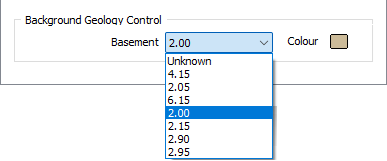
If there are any void spaces in your modelled area, a solid will be created and named from the Basement selection.
Colour
Double click the Colour icon and specify a colour for display of the Basement.