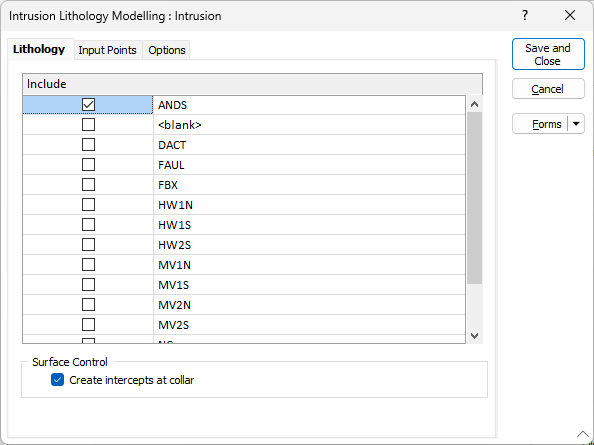Intrusion
Lithology
Use the Lithology tab of the form to generate a wireframe representing the extents of the contacts.
The Auto Create Form Sets button, in the Lithologies grid on the Geology Model Lithology form, automatically creates and names form sets based on the information already in the grid. This button will also populate the included lithology if the application finds a match between the unit in the Name cell and the list of lithology codes.
Intercept File
Double click (F4) in the field or click the icon to select the vein intercepts file for the Lithology.
If you click the Layers button at the right of the field, the sub-form will be closed and the Vein Intercepts tool is loaded with the selected file displayed. When the modelling form is closed, you can use the tool to view and/or modify the vein intercepts.
Include
Use the check boxes to select the lithology codes you want to include in the interpolation.
The points for each of the codes will be assigned a positive value. This value will be the distance from the closest 0 (boundary points).
Surface Control
To constrain the model to your drillholes, you can choose to create intercepts at the collar.
Create intercepts at collar
When this check box is selected, if an INCLUDED interval begins at the collar, a contact point will be created at the collar.