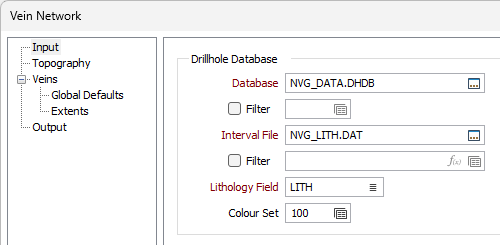Vein Network
The Vein Network tool allows you to generate a series of vein solids in geological order. Simply define vein interactions and their order and Micromine Origin will produce individually booleaned veins and an entire vein network solid, as well as the complement solid. You are then able to use this output in our Geology Modeller for a more representative model.
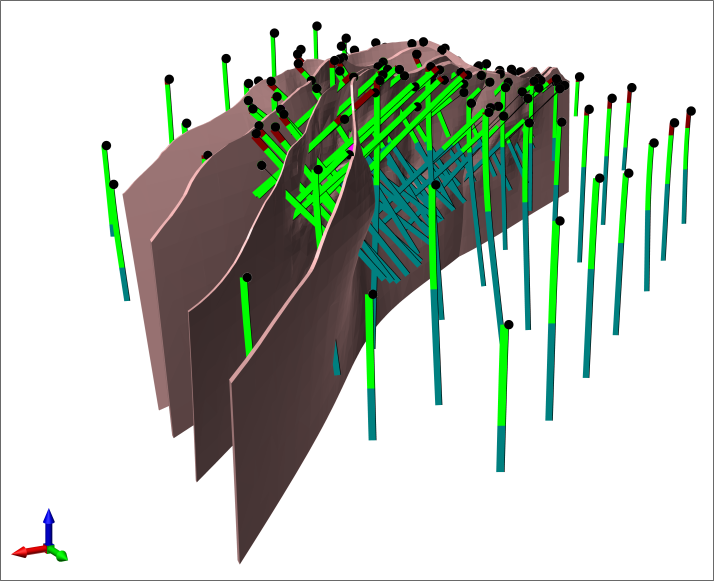
![]()
If selected, the Generate from Collars option
Input
Drillhole Database
Double-click (F3) to select
Select the Filter check box if you want to apply a filter to the database. Enter a filter number in the adjacent response. Double click (F3) to see a list of existing filters. Right click (F4) to open the dialog box where you can create a new filter.
Interval file
Double-click (F3) to select an Interval file that contains the grades you want to interpolate. You can optionally apply a Filter to the records in the file.
Lithology Field
Double-click (F3) to select the name of a Character field that contains the lithology codes you want to include or exclude from the interpolation.
Note: For the attributes on the tab, you can select an value using the list button or right-click and select Edit Expression to open the Expression Editor and use an expression. Note also the information in Output Field Name Attributes.
Colour Set
Select the colour set to be applied to the lithology.