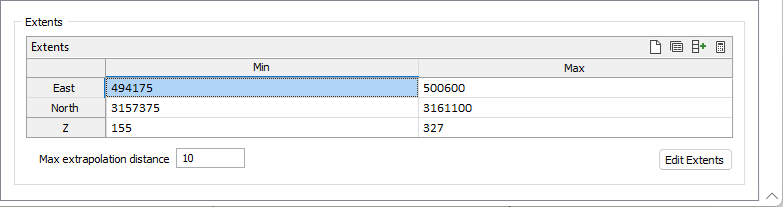Extents
Use the Extents tab of the form to configure the minimum and maximum East, North and Z extents of the vein network.
The Minimum and Maximum values in the Extents grid are used to define the East, North and Z field extents of the surface in the East, North and Z directions.
The Extents toolbar provides tools to populateand clear the extents values:
-
The Clear button removes any data already entered in the grid.
-
Click the Autofill the Grid button to open the Autofill Extents form, which can be configured to provide extents data from selected sources.
-
The Auto calculate grid button is used to automatically calculate the Extent values based on the parameters you have specified in the form.
Max extrapolation distance
Enter a maximum extrapolation distance to which the vein network can be extended beyond the input data and constrained by the defined extents.
Edit Extents
Click the Edit Extents button to collapse the form and visually adjust the extents, automatically aligning the extents to a restriction rectangle in Vizex. Interactively adjusting the extents rectangle in the Vizex display, or in the Vizex Property Window, will update the values in the form.
See: Edit Extents