Orientations
The Orientations tab is used to provide orientation methods and other relevant information for each Domain.
If you select the Modify by model/attribute option, Method, Attribute, Output Field and Model Group information for each Domain will be considered for each Orientation Method.
The Domains configured for the interpolation are listed in the grid and some details listed in read-only mode. You can sort the Search Orientations grid by Model Group using the column label to toggle sort direction.
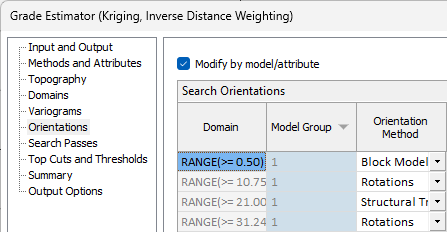
For each Domain in the grid, select an Orientation Method from the drop down:
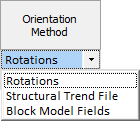
-
Rotations - Select Rotations to specify the orientation based on Search Ellipsoid information
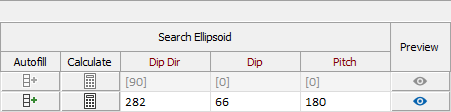
The Dip Dir, Dip and Pitch values for the orientation can be automatically populated from a Data Search form by clicking the Autofill button and configuring the orientation details in the Autofill Orientations form.
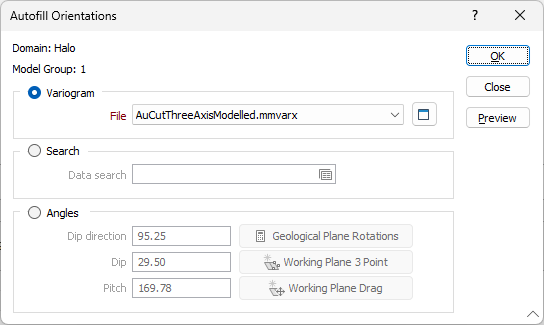
Use one of the following methods to define the orientations for the domain:
-
Variogram - Select the variogram file to use from the field provided.
-
Search - Use the Data search field to select a search form.
-
Angles - Enter the Dip direction, Dip and Pitch values directly in the fields provided, or click:
-
Geological Plane Rotations to use the Geological Plane Rotations tool;
-
Working Plane 3 Point to interactively select 3 points on the working plane; or
-
Working Plane Drag to interactively define a working plane to define the orientation.
-
When the orientation has been defined, click OK to return to the Grade Estimator.
If required, you can convert the Dip Dir, Dip and Pitch values to another convention using the Calculate button. This will open the Geological Plane Rotations calculator.
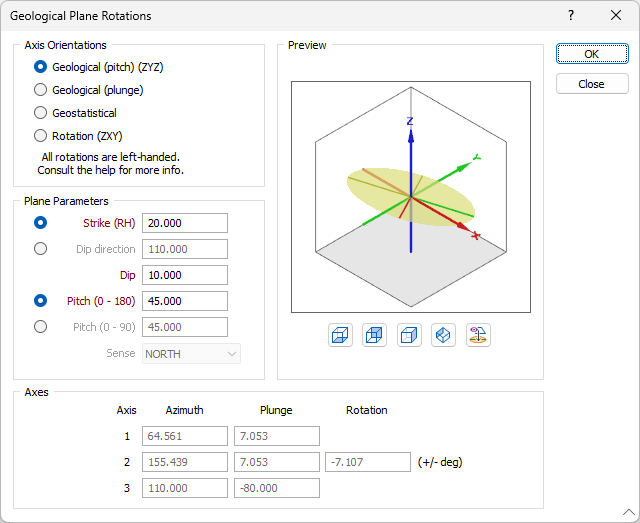
The values entered in the calculator will be converted to Dip Dir, Dip and Pitch and placed in the domain row for the Search Ellipsoid.
In the Search Orientations grid for the Rotations orientation method, if you click the Preview button, the configured search ellipsoid will be previewed in Vizex:
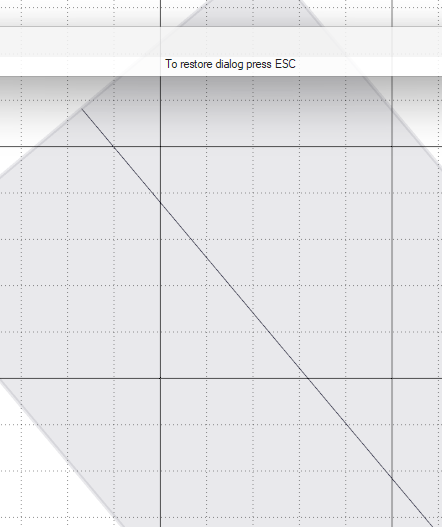
Press ESC to return to the Grade Estimator.
-
-
Structural Trend File - Select this option to specify a Structural Trend file using the field provided:
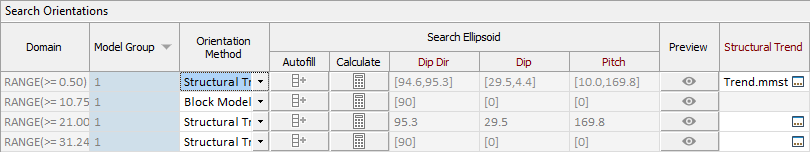
The Structural Trend file selected will supply the orientations for the search.
-
Block Model Fields - Select this option to specify the fields in the Block Model file that contain Dip Dir, Dip and Pitch information for the orientation:
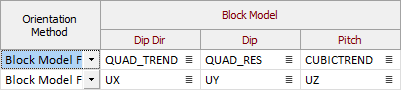
Variogram Orientations
When the Define separate variogram orientations option is selected, the Variogram Orientations grid is enabled:
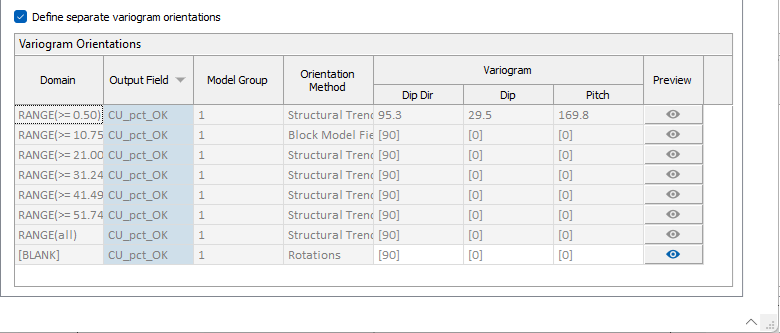
For each Domain and Rotations Orientation method configured, you can enter the variogram Dip Dir, Dip and Pitch information in the fields provided. You can sort the Variogram Orientations grid by Output Field using the column label to toggle sort direction.
The Preview icon for the Rotations orientation method in the grid will collapse the form and display a preview of the variogram rotation in Vizex.