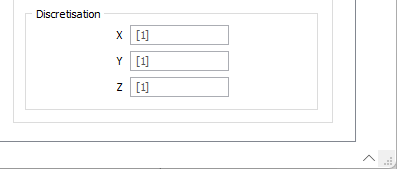Grade Estimator
![]()
The Grade Estimator tool enables multiple processing of Kriging, IDW and other estimations on the same data, with each process using a different set of parameters including a working domain and attribute. Domains and attributes to be utilised in the estimation process are configured using the grids provided in the tool form.
Attributes configured can be listed multiple times with varying options and used in the specified Kriging, IDW and other estimation passes with the accompanying parameters. A summary of the configured domain, attribute and interpolation, along with the selected parameters is displayed in a grid. Each row of the grid represents a unique interpolation run and will represent a final output field in the resultant block model. Summary grid values can be edited to override singular parameters from specific runs.
Samples Input
The Samples Input section of the Input and Output tab is used to select the samples for the estimation.
File
Select the file Type and Double click (F3) the File field or use the selection icon to navigate to and select the file containing the sample information.
Optionally you can set a Filter for the sample file.
East, North and Z
Double-click (F3) to select the names of the fields that contain the North, East and Z coordinates in the sample file.
Weighting Field
Double click (or click the List icon) to select the field in the Sample file which contains sample weight field (To field - From field) information.
Numeric Exceptions
If you click the Numeric Exceptions button, you can control the methods used to process non-numeric values in the file.
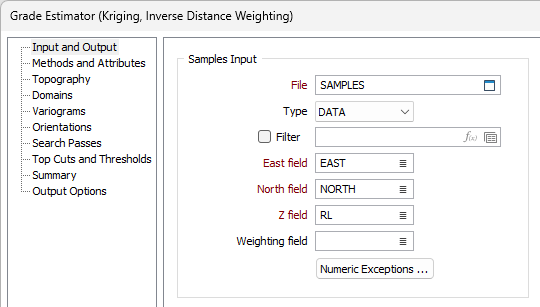
Blocks Input
The Block Model for the estimation can be loaded using an existing model using the From File option or created from model extents using the From Extents option.
From File
As an alternative to explicitly defining the block size and quantity, select this option to define blocks from a file and specify the File and East, North and Z fields that contain block definitions.
Interpolate parent blocks only
Select this option if you want to restrict the process so that it includes parent blocks only.
Block size factor
The block size factor allows a user-defined block size to be used for the interpolation of the grades to the block model. If specified, the block factor will be a (2, 3, 4, etc.) multiple of the parent block size.
Clear output fields
Select this option if you want to clear all of the output fields before running the Grade Estimator process to prevent the need to overwrite existing values.
Overwrite output fields
Select this option to overwrite all of the values in the output fields.
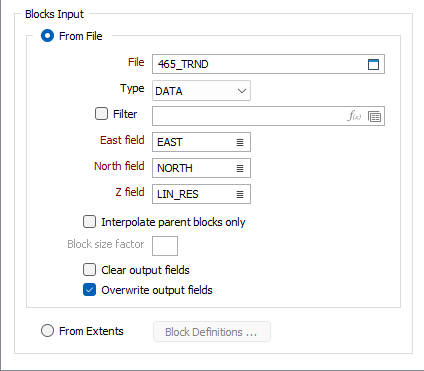
From Extents
Select this option to define the block model for the estimation using extents.
Block Definitions
Click the Block Definitions button to define the size of the blocks and the extents within which estimates will be calculated.
You can also rotate the block model by defining an angle of rotation or using the rotation of a search ellipsoid. See: Block Model Extents
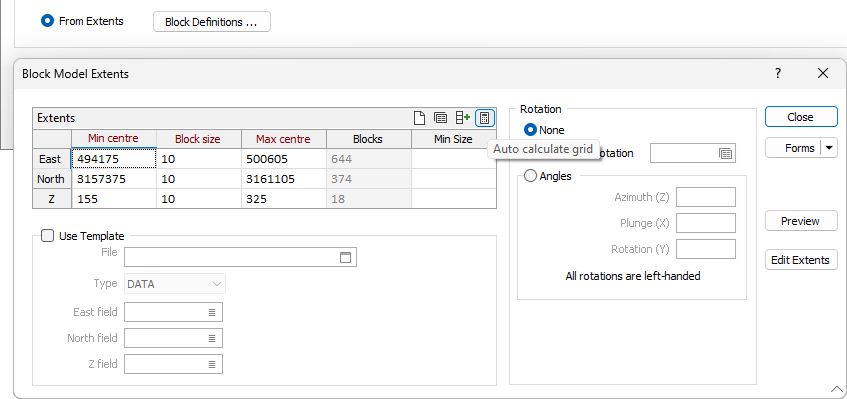
Blocks Output
The Blocks Output section of the Input and Output tab is used to determine whether the output from the estimator should be written to the Input file, or created as a new file.
To Input File
Select this option if you want the output data to be written back to the input file.
To New File
If you do not want to overwrite the input file with the estimation data, select the To New File option and specify a new File to write to from the field provided.
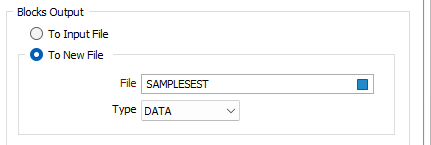
Discretisation
The fields in the Discretisation section of the form are used to specify the number of divisions in each direction for the interpolation.
X, Y, Z
Specify the number of divisions in the X, Y, and Z directions. These are integer values that control the number of discrete points to be queried in each direction within each block. The values of all the discretised points are then averaged to estimate a single value for the block, which is written to the output file. See Discretisation.