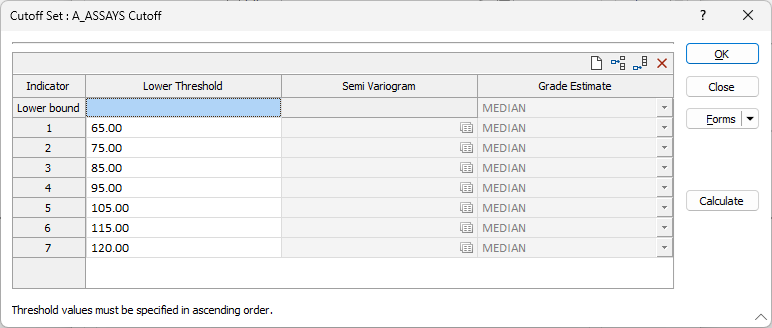Generate Cutoffs
Input
File
In the Quick Summary form, select a file type and enter (or double-click to select) the name of the file containing the source values. If required, define a filter to selectively control which records will be processed.
Grade field
Double-click (or click on the Select icon) to select the name of the field for which you require a binned or a quantile report. Dynamic field expressions are supported. See: Expression Editor
Weight field
Optionally enter (or double-click to select) the name of a Weight field. When a Weight field is applied, weighted means, standard deviations, confidence intervals and variances will be written to the Bin Report file. If no Weighting field is specified, un-weighted values will be written to the file.
Numeric Exceptions
(Optionally) Use the Numeric Exceptions group to control the way that non-numeric values are handled. Non-numeric values include characters, blanks, and values preceded by a less than sign (<).
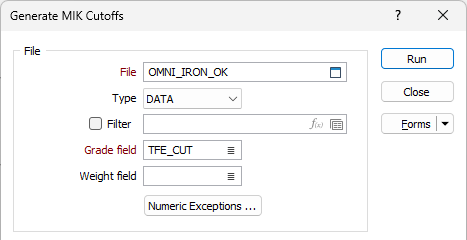
Bins (Regular)
Select Regular to specify the number of Cutoff bins to report on.
Bin Count
Accept the default [5] or enter the number of bins. Increasing the count adds detail to the result.
Bins (Quantiles)
Quantiles are values extracted at regular intervals from a dataset that has been sorted into increasing order. Calculating quantiles involves dividing the sorted data into equal-sized subsets and then identifying the values at the boundaries between subsets. Quartiles are useful for summarising and comparing data and have the advantage of being less susceptible to outliers than the mean.
For example, dividing a sorted dataset into four quantiles (which are then referred to as quartiles) will split it into groups that each contain 25% of the data. The data value at the boundary between the first and second group is known as the first quartile, and it represents the point below which 25% of the data occurs. The second quartile, also known as the median, has 50% of the data below it, the third 75%, and the fourth 100%.
Mode
Along with quartiles, other combinations are quintiles (five subsets), deciles (10 subsets), percentiles (100 subsets), standard deviations and custom percentiles. Deciles (With expanded last bin) mode provides three additional decile subsets to support an expanded last bin.
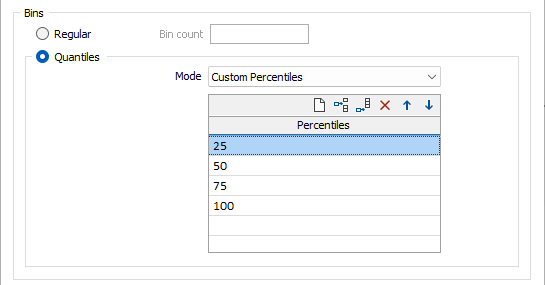
Output
Enter the name of the output Cutoff set or click on the Forms icon to select an existing set.
(Optional) To generate a Bin report, enter (or click on the Select icon to select) the name of the report.
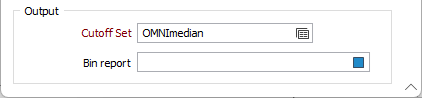
Run
When you click Run to run the process, a confirmation message is displayed.
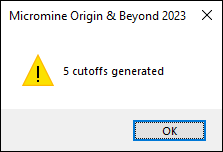
The Cutoff set you have created (click F4 to view the set) can be selected for Multiple Indicator Kriging estimation or Reporting.
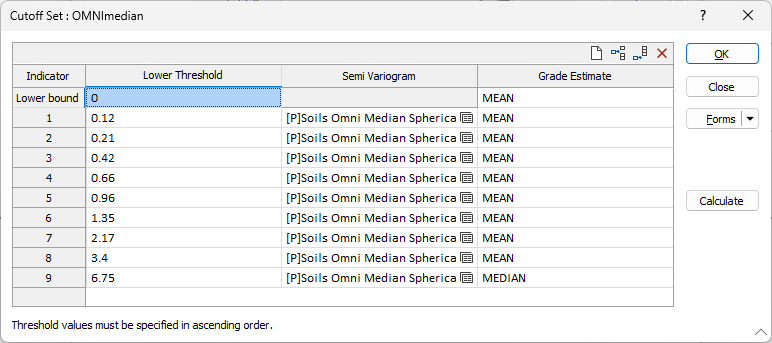
You can modify the Cutoff set from the form using the fields and tools provided.
The Lower Threshold values indicate the upper bounds for the bin below and the lower bounds for the bin above. Note that Lower Threshold values must be specified in ascending order.
The Semi Variogram for each Cutoff bin determines the direction configuration.
If required, you can modify the Grade Estimate value for each bin.
Note: When you generate a Block Model Report (on the Block Model tab, in the Reports group) the Semi Variogram and the Grade Estimate columns are disabled: