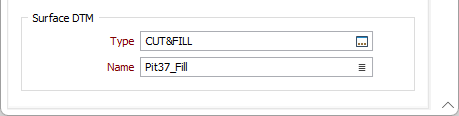Operations
The Constrain Block Model to Pit tool on the Block Model tab, in the Operations group uses pit optimisation to report on economic viability for extraction from a pit. Reasonable Prospects for Economic Extraction (RPEE) is a requirement for the reporting of mineral resources. Resources amenable to open pit mining methods should be constrained by surfaces (pit shells) considering commodity value and pit wall slope angles.
It should be noted that while the Constrain Block Model to Pit tool is a convenient and simple way to report on economic viability, the Pit Optimiser is a much more thorough and complex tool, offering more comprehensive analysis and options.
Constrain to Pit
The Constrain to Pit tool provides input for a block model, a surface DTM and options to define costs and prices as well as the pit slope angle in order to report RPEE.
Click Constrain to Pit to produce a pit shell using pit optimisation to assess Reasonable Prospects for Economic Extraction (RPEE).

Block Model
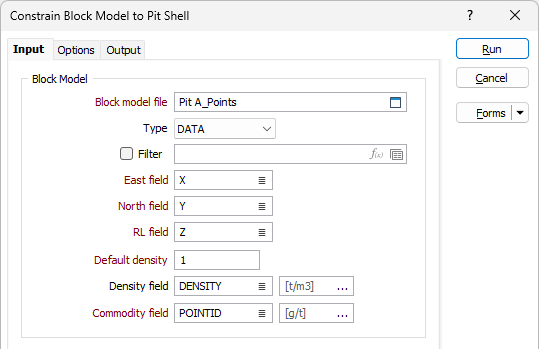
Block Model File
Select the file containing the block model for which the optimised pit shell is to be produced.
East, North and Z
Double-click to specify the names of the fields in which the Easting, Northing and Z coordinates are stored.
Default density
Enter a default Density value. The Default Density will be used when an Density value is missing in the record being processed. If there is no Density field in the input file, and you don't enter the default Density a value of 1.0 will be used in the calculations.
Density field
(Optionally) Double-click to select a Density field in the input file. If you specify a Density field, the function will calculate and enter the density of each continuous interval in the output file.
You can accept the default density Units [t\m3], select from the available units or select a Custom unit.
Commodity field
Select the field in the block model file from which the commodity grade for each block should be sourced. You can accept the default Units [g/t], select from the available units or select a Custom unit.
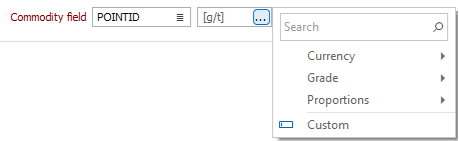
Surface DTM
Type
Select the wireframe Type for the surface DTM to be used to constrain the block model to the pit shell.
Name
Use the Select Wireframe Name dialog that opens when selecting the Type, or double click to select the Name of the surface DTM wireframe.