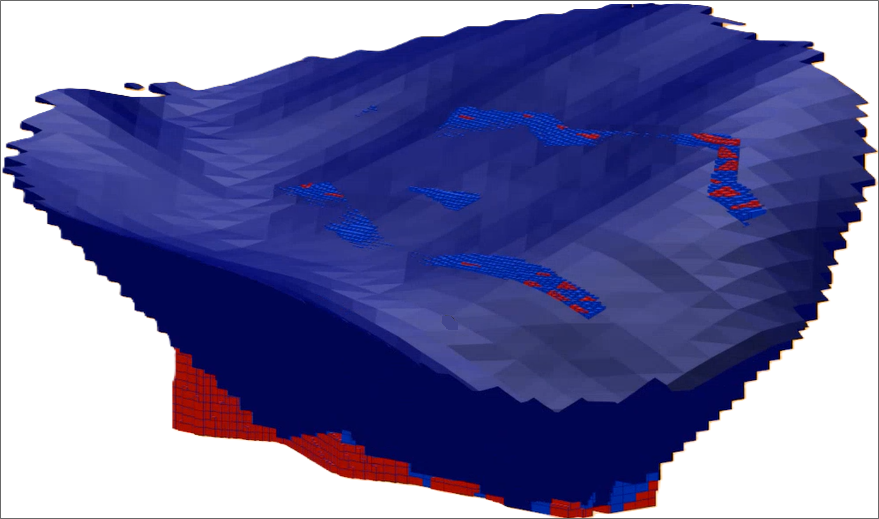Output
The Options tab of the Constrain Block Model to Pit Shell form provides fields to configure the price of the commodity for mining, the recovery percentage and the costs involved, to assist in reporting Reasonable Prospects for Economic Extraction (RPEE).
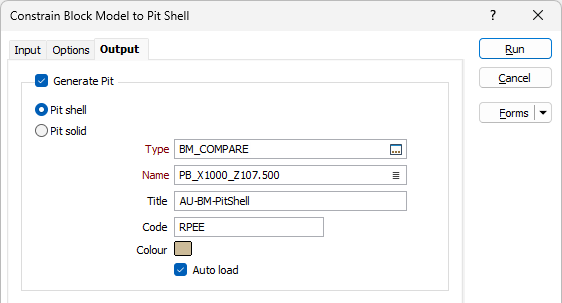
Generate Pit
Select this option and then select whether to generate the Pit Shell or Pit Solid to constrain the block model.
Type
Select the wireframe Type for the pit shell or solid to be used to constrain the block model to the pit shell.
Name
Use the Select Wireframe Name dialog that opens when selecting the Type, or double click to select the Name of the wireframe for the pit shell or solid.
Title
Optionally enter a Title for the generated pit shell or solid wireframe output. Any title you enter will be written to the output wireframe properties.
Code
Optionally enter the value that will be written to the Code field where defined for the output wireframe.
Colour
Double click the Colour box and select a default colour for display of the output.
Auto load
Select this option to automatically load the output pit shell or pit solid in Vizex on creation.
Flag Block Model
Select the Flag Block Model option to write the flag values to a specified field in the output. Block models can be flagged so that they can be filtered out or grouped separately for visualisation and reporting.
Flag Field
Select the field to write the Flag values to in the block model file. If you select the Flag Block Model option, the Flag Field value is required and defaults to Auto (which will name the field "Pit_[Commodity price]"
In pit value
Enter the Flag value to indicate that a block is inside the pit shell / solid boundary. This value will default to [IN]. Blocks flagged as IN will be shown in the visualisation and can be colour-coded for ease of identification.
Outside pit value
Enter the Flag value to indicate that a block is outside the pit shell / solid boundary. This value will default to [OUT]. Blocks flagged as OUT will be shown in the visualisation and can be colour-coded for ease of identification.
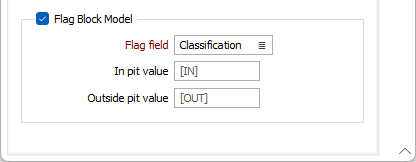
Run
Click Run to complete the Constrain to Pit process.