Polygonal Estimation
To generate grade/tonnage calculations from polygonal sectional interpretations, the polygons for interpolation must be 2D polygons. It is also assumed that the drillholes fall exactly on the plane of each section.
- On the Block Model tab, in the Polygonal Estimate group , click Flatten to flatten the holes in a drillhole database and save a copy of the flattened database.

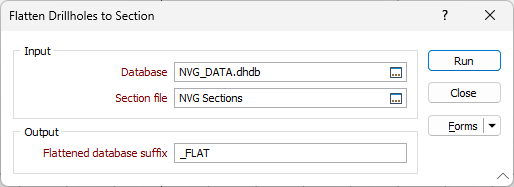
- Load the flattened drillhole trace in Vizex and generate two or more sections in Section view.
- Generate a closed polygon for each section and save them to a String file.
- On the Block Model tab, in the Polygonal Estimate group , click New/Load Model.
- On the Polygonal Model tab of the form, specify the flattened drillhole database (you created in Step 1), the required fields in the String file (you created in Step 3), and the name of a Report file where the calculated grades and tonnages will be written.
- You can also enter a Tolerance that will determine which off-section assay intervals get included in the calculation.
The Tolerance value is expressed in Grid units. The default value is 1E-06. If no value is supplied, it is assumed that the drillhole trace is sitting on the section line. By default, a point on the trace will be excluded if it is further than 0.000001 grid units off the section.
- On the Display tab of the form, set display options for the polygons and the links that will be visible when you use the interactive tools.
- Click OK to load the polygonal model in Vizex.
- Make the String layer the active layer and select Add Link from the Polygonal Estimate section in the ribbon:
- As you link polygons, volume, grade and tonnage values are interpolated and written to the Report file and the same results are shown in a Report pane:
![]()
![]()
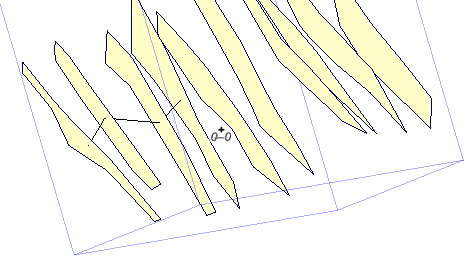
A “block” is implied as the volume between polygons on two adjacent sections. The user defines the relationship between these polygons by visually “linking” them in Vizex. A link is created by clicking a polygon on one section and then clicking the matching polygon on the next section.
It is also possible to close a polygon to a line or a point, which is useful for closing off or pinching out an ore body. To be able to close to a line or to a point, the closure lines or points must be contained within the Polygons file.
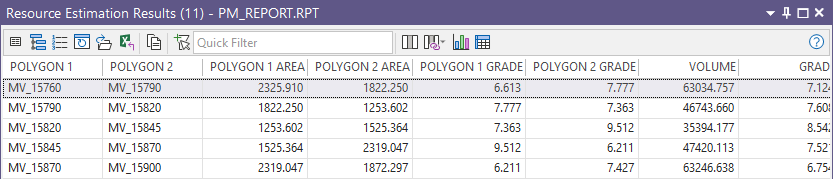
Volume is determined by forming a valid, closed wireframe (not visible to the user) between the two selected objects. If the process reports it is unable to calculate the volume of two selected polygons, it is recommended that you simplify the polygons and attempt to connect them again.
- You can also select a Delete Link option to interactively delete the links between polygons:
![]()