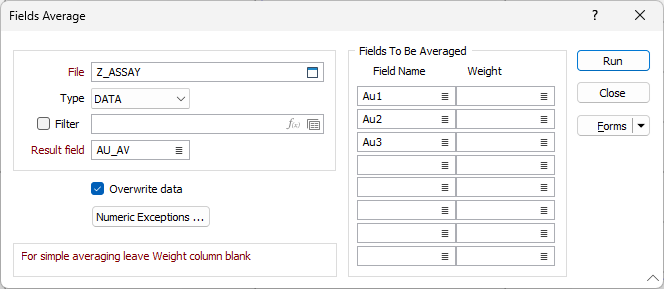Average
![]()
You can use Averaging for instance when you have drill samples that were assayed to a different accuracy.
For example, the initial assays of your gold samples could have been done roughly, to find the approximate gold value. The samples of a promising area may then be submitted to a different analytical technique. When you subsequently average all the assay results, you may want to attach more weight to the ones that were analysed more accurately.
Input file
Enter the name of the file you want to work with. Optionally define a filter to selectively control which records will be processed.
Result field
Type in the name of an existing field where you want to store the result.
Overwrite data
If you want existing data in the result field to be overwritten, select the Overwrite Data box.
Fields to be Averaged and Weight
Type in all the fields you want to average with optional weights. Leaving the weight field blank applies a weight of one.
Numeric Exceptions
(Optionally) Use the Numeric Exceptions group to control the way that non-numeric values are handled. Non-numeric values include characters, blanks, and values preceded by a less than sign (<).