Cutting Profile
Having specified an input wireframe, a projection plane, and an output wireframe, use the Cutting Profile tab to choose whether to use a String file or an Outline file to define the cutting surface.
String File
If String file is chosen as the input option for the polygonal restriction, double-click to select a String file as the cutting file. If required, define a filter to selectively control the records to be processed.
For the optimum performance of a wireframe cut operation, cutting polylines should not:
- Terminate inside the wireframe, or terminate on the edge of the wireframe
- Coincide with other cutting polylines
- Include unnecessary (co-linear) points, especially ones that occur at the intersection points of other cutting polylines
- Double back on themselves or contain duplicate points
To validate polylines interactively:
- On the Design tab, in the Utilities group, select General > Simplify String, or click Condition String on the Design tab, in the Edit Mode group.
To validate the polylines in a file:
- On the Design tab, in the Utilities group, select General > Condition String.
East and North and Z fields
Specify the names of the fields in which Easting, Northing, and Z coordinates are stored in the string file.
Join field
In forms that require polylines as an input, the values in this field define whether the data points in the input file should be joined by a line. If successive records have the same value in this field, a line will join the points. If two-factor topology is required, the values in a String field may also be used to segment the lines.
String field
In most forms, the String field is an optional generic attribute used to store a secondary input such as a code. Traditionally, this field has also been used with the Join field to define whether data points should be joined by a line, or strung, hence the name.
Outline File
If Outline file is chosen as the input option, click the More button to open the Outline Restrictions form.
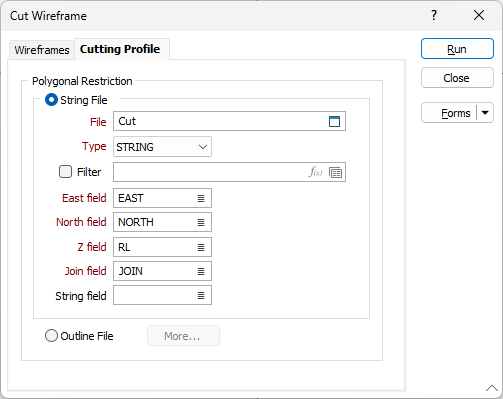
Run
Finally, click the Run button to run the function.