Outline Restrictions
If Outline file is selected as the restriction option, click the More button to open the Outline Restriction form.
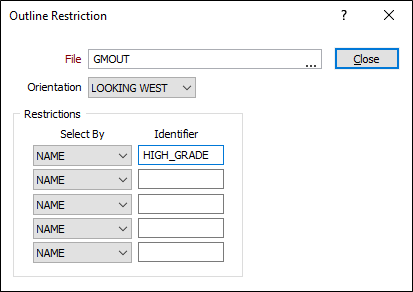
File
Double-click to select an outline file as the input file. Multiple outline files can be selected.
Orientation
Choose the (LOOKING WEST, LOOKING NORTH, PLAN) orientation at which the outline will be projected onto the wireframe. The orientation you select should match the projection plane of the wireframe.
Restrictions
Up to five outline restriction criteria can be defined. By default, all outlines in the nominated outline file will be used. Choose either NAME or CODE from the Select By list.
Enter the selection criteria in the Identifier response or double-click and select an outline from the list. Use Wildcards to generalise identifiers.