Slice
![]()
The function can be used, for example, to quickly create the benches needed for an open pit design.
Input
To process a single wireframe, select the Single option, select the Type of the wireframe, and then the Name of a wireframe of that type.
To process multiple wireframes, expressions, wildcards and partial names may be used in the Name field to select multiple wireframes as an adhoc wireframe set. A right-click Preview option will perform a check of an expression before using that expression to generate an updated list of wireframes. Alternatively, you can click the Expression icon ![]() and use the Expression Editor to create, modify and validate the expression. When a name or wildcard is entered in the Name field, and the Expression button is selected, the name/wildcard will automatically be converted to a valid expression when opened in the editor.
and use the Expression Editor to create, modify and validate the expression. When a name or wildcard is entered in the Name field, and the Expression button is selected, the name/wildcard will automatically be converted to a valid expression when opened in the editor.
To process the wireframes in a predefined wireframe set, select the Set option.
It is recommended that you Validate wireframes prior to using them in any process.
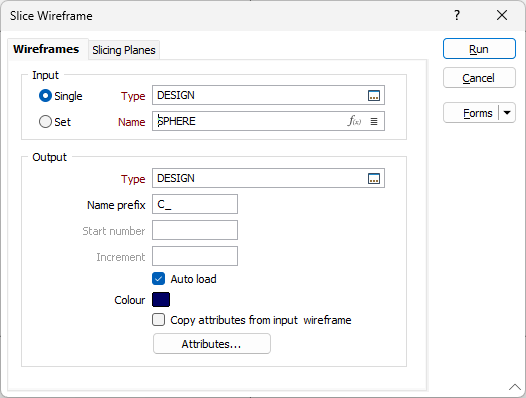
Output
Type
Select the Type of the output wireframe.
Name prefix
A unique number (01, 02 etc.) is assigned to each wireframe slice. If you specify a Name prefix, the number will appended to the prefix for each wireframe.
If you do not enter a prefix, the Name attribute of the input wireframe will be used as a prefix.
Start number and Increment
Each output wireframe (shell or volume) is given the name you define in the Name prefix response, with a Start number appended, and then subsequently incremented by the Increment value specified.
Auto load
Select this option to load the generated output in Vizex. The default draw style for an auto-loaded wireframe is 3D Shaded.
Colour
Optionally, set a Default Colour for the Output wireframe.
Copy attributes from input wireframe
Select the check box to set the output wireframe attributes using the attributes from the input wireframe.
If the input wireframe is a set of wireframes with different types, the function copies wireframe attributes and their values from the first input wireframe.
When the check box is enabled, the Attributes dialog grid control is disabled, and only the attributes and data from the input wireframe will be appended to the output wireframes.
Attributes
Click the Attributes button to set Wireframe Attributes for the wireframe output.
User-defined attributes may be mapped against the fields in the Input file. It is also possible to specify a default value for each attribute. Default values are used when a corresponding value in the Input file is either missing or is not mapped.
Forms
Click the Forms button to select and open a saved form set, or if a form set has been loaded, save the current form set.