Silhouette
![]()
If there is no compatible (STRING, OUTLINE, PIT) layer open, the silhouettes will be written to a new String layer. The attributes of the input wireframes are written to the String file.
If one or more compatible layers are open, you will be prompted to select a new or existing layer as the active layer:
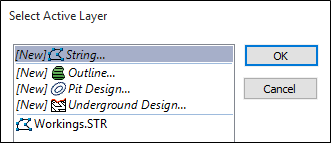
If no wireframes are selected, the Selection Assistant will prompt you to select them:
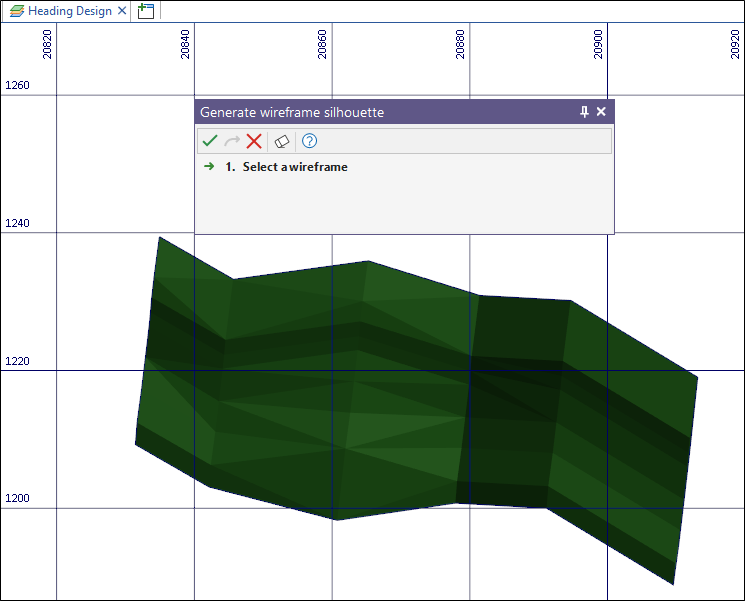
 Select one or more wireframes and click the Accept button. The silhouettes of the wireframes are added to the active layer.
Select one or more wireframes and click the Accept button. The silhouettes of the wireframes are added to the active layer.
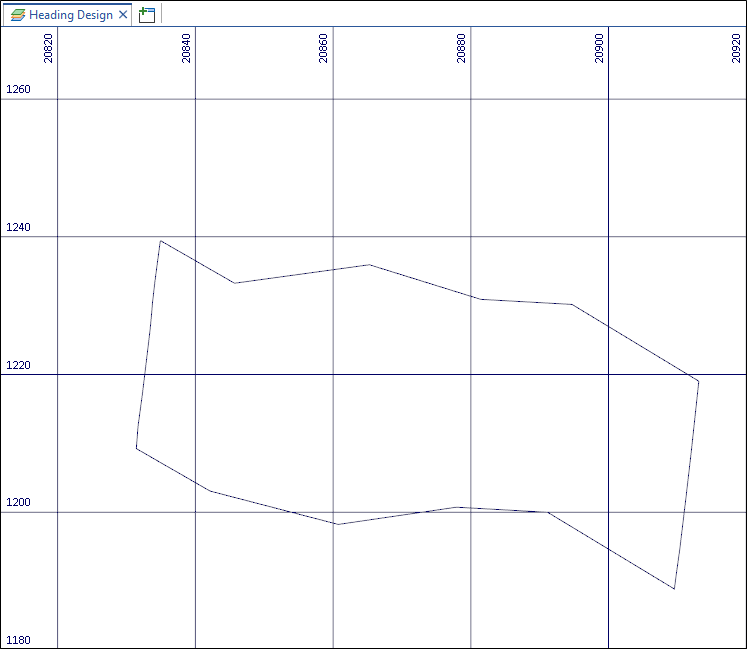
A function to generate a wireframe silhouette from any direction is available on the Wireframe tab, in the Generate Strings group. See: Silhouette (form)