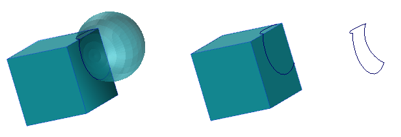Boolean Intersection (interactive)
![]()
This option is also available on the Wireframe tab, in the Generate Strings group.
The advantage this interactive function has over the Boolean Intersection (form) function is that a large number (and complex combination) of input wireframes are able to be processed.
The Interactive Boolean Intersection Strings operation will run automatically, provided that the wireframes to be used in the process are selected in the display and intersect.
If you have not already selected the wireframes you will prompted to do so. Select the wireframe objects to be used in the process and click on the Accept Selection (Next) button (or right-click).
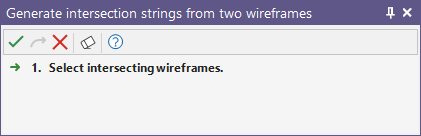
Note that you cannot load a wireframe or edit other objects while the process is active.
If there is no String layer open, the intersection strings will be written to a new active String layer.
If one or more String layers are open, you will be prompted to select a new or existing String layer as the active String layer:
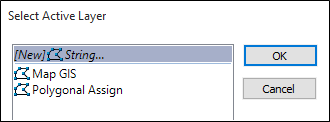
The number of strings generated as a result of the process will depend on the number of input wireframes and the way they intersect.
The intersection string between the cube and the sphere is written to the nominated String layer: