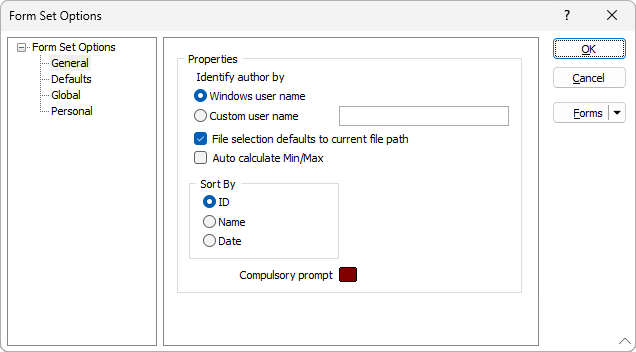General
In the Options | System | Form Set Options form, on the General tab, the following general form set properties and default options are provided:
Identify author by
- Windows user name
Select this option to automatically assign the Windows or network user name to the author field whenever a new form is saved.
- Custom user name
Select this option and enter the Custom user name to be used as the author whenever a form is saved.
File selection defaults to current filepath
If this option is selected, the File Select prompts in a form will always default to the current (last selected) filepath. If the current filepath no longer exists or is undefined, then the File Select prompt will default to the current project folder.
If this option is not selected, the File Select prompts will default to the current project folder.
Auto calculate Min/Max
If this option is selected, any fields that affect the display limits will be recalculated; as will grid spacings.
While this can be a useful feature, you may want to apply the same display limits for a number of different files. This is often desirable when running a macro. In such cases, make sure that the Auto calculate Min/Max option is not selected.
Sort By
Choose the default sort order (by form set ID, alphabetically, or by date modified) for the form sets listed in the Vizex Forms Pane. You can also use the right-click menu to sort form sets directly in the Vizex Forms Pane. When you select a Sort option, the sort is applied to the whole tree.
Note that this will not affect the sort order (which you can change by clicking on a column header) of the form sets listed in the Form Set Manager or wherever forms sets are selected in a Vizex form.
Compulsory prompt
Select the colour in which the compulsory prompts in forms will be displayed. Compulsory prompts must have entries before a function can be run. It is recommended that a single obvious colour is used exclusively for these prompts.