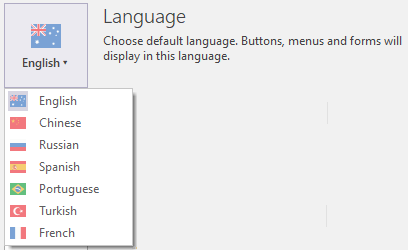Language
![]()
When you start the application with a shortcut that contains a -language flag, any changes you make to the default language setting here will have no effect until you remove the -language flag.
The language flag can be used to override the default language (MM_DEFAULT_LANGUAGE environment variable) setting.
The language will default to English if a flag has not been set.