Pitram Settings
Micromine Origin & Beyond integration with Pitram via its Pitram 3D module uses PRIS (Pitram RESTful Integration Services).
![]()
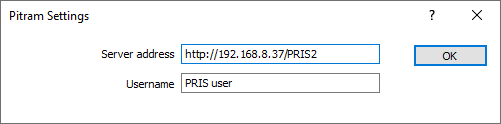
Server Address
Enter the server address of the Pitram server to which the application needs to connect.
Username
Enter the Pitram username for the server in the Username field.
Client ID
The Client ID field is used to enter the identification code for the client connection.
OK
Click OK to save the configuration and connect to Pitram.