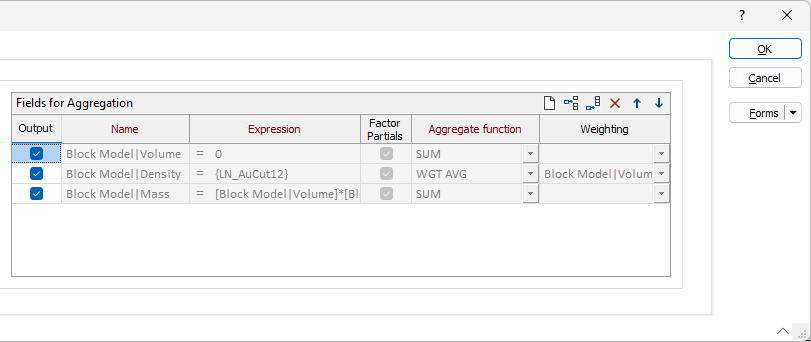Block Model
On the Block Model tab of the Solid Reconciliation form, you can optionally select a Block Model for the reconciliation and configure the Fields for Aggregation.
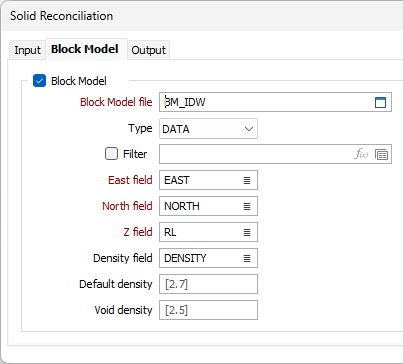
Block Model
Select this option to enable the configuration of a selected Block Model file for the reconciliation.
Optionally, you can select a Filter for the block model data or click the icon to open the Expression Editor and use an expression .
East, North and Z fields
Specify the names of the Easting, Northing and Z coordinate fields in the input file.
Density field
Double-click to select a field in the Input file that contains Density values.
Default Density
Accept the default [2.7] or enter a default Density value. This value will be used when Density values are missing for the chosen Density field.
Void density
Accept the default [2.5] or enter a default density for void regions. The void is the extra volume between the block model and the wireframe. Generally, the wireframe encloses the block model, but often there are little gaps between the two (these gaps are the void).
Fields for Aggregation
Output
Select the check box to add the specified attribute to the output wireframes. If this check box is not selected, the attribute is not saved to the output wireframes, however its value may be included in the Expression or Weighting settings for a subsequent attribute.
Name
The name of a wireframe attribute into which the block expression values will be aggregated.
Expression
An expression for which block values are to be aggregated. The expression may be defined by a single block model field or a previously-defined wireframe attribute. The context of the expression may include the block model fields and the wireframe attributes defined in a previous row.
Factor Partials
Use this check box to determine whether expression values for blocks not completely contained within a wireframe are to be scaled.
For example, if the check box is selected and only 15% of the volume of a block is contained within the wireframe, the expression values for that block will be scaled by 0.15.
The check box defaults to unselected, indicating that the block expression values will not be scaled.
Aggregate Function
Select the function to be used to aggregate expression values from constituent blocks into the attributes for the wireframes. WGT AVG is the default for Real or Float fields. DOMINANT is the default for Character fields. Statistical functions are available for selection, such as median, sample variance, population variance, sample standard deviation and coefficient of variation.
Weighting
This option is enabled or disabled depending on which Aggregate function (above) is specified.
Select a block model field or a previously-defined wireframe attribute, the values of which will be used to weight the result from the expression. If the Factor Partials check box is selected, then scaled values will be used for the weighting.