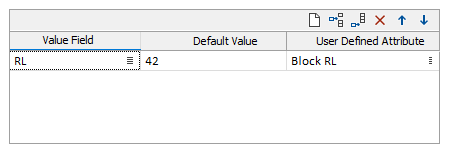Wireframes
On the Wireframes tab of the Import String Wireframes form, specify output parameters for the generated wireframes.
Wireframes
Type
Double-click (F3) to select the Type and Name of the output wireframe. A Type and a Name default are mandatory. A Name field may also be specified.
Name & Title
Enter a name and a title for the output wireframe(s). In the case of multiple wireframes, if the name of the output wireframe is not unique, an incremental suffix will be added, i.e., Block_01, Block_02, Block_03 etc.
Code
Enter a Code that can be used to differentiate between the wireframes generated as a result of this process.
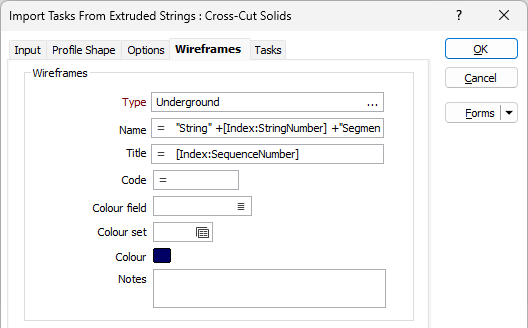
Note: Expressions can be used to concatenate literal text, field and attribute names when generating names, codes and titles for the output wireframes. The variables available for selection are the attributes of the input strings, plus the following generated string attributes:
|
StringNumber |
A sequence number for each separate polyline in the input file. |
|
SegmentNumber |
The sequence number of each segment wireframe in each polyline. |
|
SequenceNumber |
The running sequence number over all of the output wireframes. |
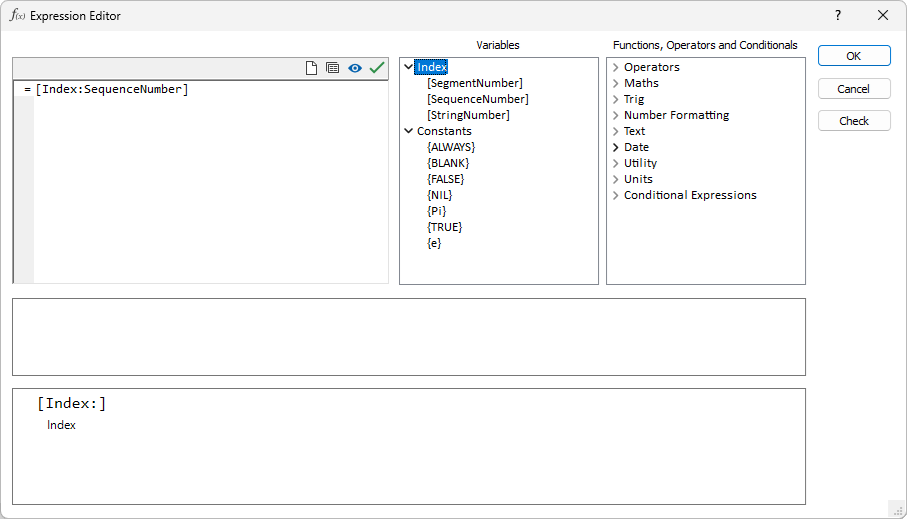
Colour field
Select the field in the input String file that contains values which will determine the colour to be used to depict the wireframes. The colour set, that is associated with this field, maps colours to text strings or numeric ranges. For each record in the file, the display colour is determined by the value in this field.
Colour set
To map values in the Colour field to the colour values in a Colour set, double click (F3) to select the set that will be used to control the display colour. Right-click (F4) to create or edit a Colour set.
Colour
Double-click (F3) to select the colour that will be used when a Colour field or a Colour set is not defined - or when a value in the Colour field is either not valid or is not mapped in the Colour set.
Duplicate Names
The following options are used to ensure that each output wireframe name is unique:
Use number separator
When this check box option is selected, an underscore ("_") is inserted between the base name of each wireframe and its generated output number.
Zero pad numbers
When this check box option is selected, leading zeros are added to each number to make the number a fixed number of characters for all output wireframes.
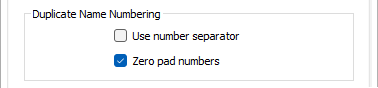
Attributes to Assign
Click on the List icons to select an Attribute to Assign To. Alternatively, enter the name of a new attribute.
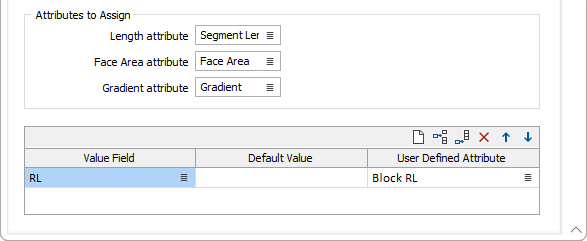
If you enter the name of a new attribute, you will be prompted to confirm the creation of the new attribute:
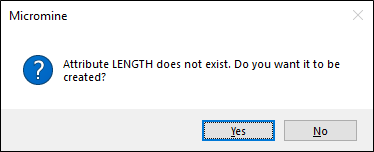
User Defined Attributes
When you generate wireframe output, you can choose which user-defined attributes to write to the new wireframes.
The User Defined Attributes of a wireframe type are defined (added, renamed, or deleted ) using the Manage Types option on the Wireframe tab, in the Manage group. See: Manage Wireframe Types
Use the buttons on the local toolbar to Manage the rows in the list.