Pit Wireframes
On the Task Sources tab of the Schedule Definition form, specify the sources from which the tasks of the schedule will be generated.
When you select Pit Wireframes as a task source, the Scheduler requires mining blocks that are “indexed” based on a predefined 3D grid of rows, columns and benches.
Each input definition is typically a pit solid. Parameters in the form define the grid size, the orientation, and the bench levels. Running the function generates indexed mining block solids (wireframes).
Each generated mining block solid is then intersected with the Reference Block Model (chosen on the “Tasks” tab), and attributes are added for the elements and material bins. For example, a grade attribute is calculated and added for each element defined in the reference block model. Each mining block solid is then imported as a task into the schedule.
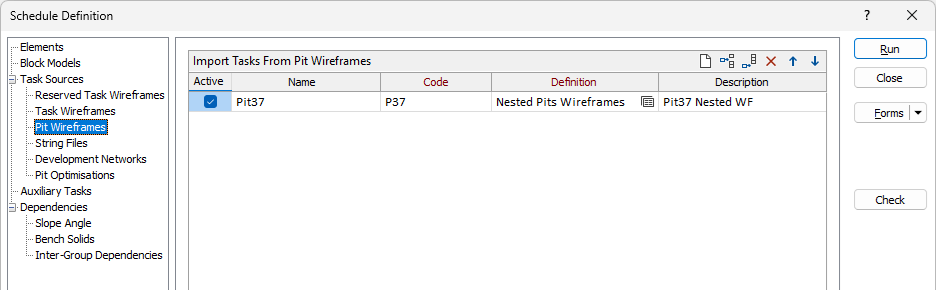
Name
Optionally, specify the name of the wireframe set.
Code
Specify a code for the generated wireframes. The code is used to build names for fields in report data sources and attributes for the saved wireframes.
Definition
Click the Forms button to load a definition that was previously saved as a form set. To edit a definition, right-click and select Edit or press F4. To create a definition, right-click and select New.