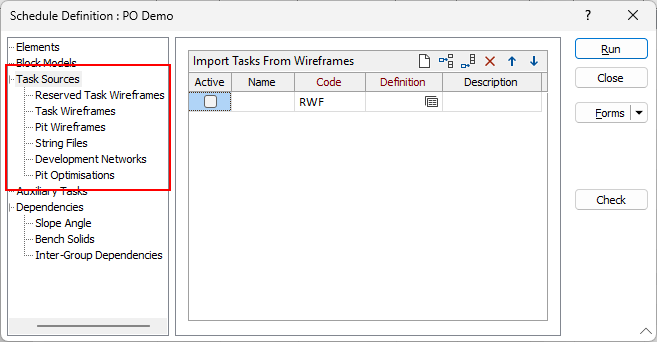Task Sources
On the Task Sources tab of the Schedule Definition form, specify the sources from which the tasks of the schedule will be generated.
|
When you select Reserved Task Wireframes as a task source, you can either supply pre-prepared wireframes, or wireframe geometry and reserving will be carried out similarly to other task sources. |
|
|
When you select Task Wireframes as a task souce, the Scheduler requires you to select a wireframe set to import task wireframes for which quantities are required to be calculated from available block models. |
|
|
When you select Pit Wireframes as a task source, the Scheduler requires mining blocks that are “indexed” based on a predefined 3D grid of rows, columns and benches. Each input definition is typically a pit solid. Parameters in the form define the grid size, the orientation, and the bench levels. Running the function generates indexed mining block solids (wireframes). Each generated mining block solid is then intersected with the Reference Block Model (chosen on the “Tasks” tab), and attributes are added for the elements and material bins. For example, a grade attribute is calculated and added for each element defined in the reference block model. Each mining block solid is then imported as a task into the schedule. |
|
|
When you select String Files as a task source, the Scheduler requires mine design strings and polygons which typically define underground features such as drives. The strings and polygons in the nominated file(s) are extruded to create mining block solids (wireframes). Each generated block solid is then intersected with the Reference Block Model (chosen on the “Tasks” tab), and attributes are added for the elements and material bins. For example, a grade attribute is calculated and added for each element defined in the reference block model. Each tunnel solid is then imported as a task into the schedule. |
|
| Input |
When you select Development Networks as a Task Source, the Scheduler requires you to load and decode a network of centreline strings as a design profile that can be used to indicate the directions in which development advances and show the dependencies required to access the primary tasks in a schedule. |
| Pit Optimisations |
When you select Pit Optimisations as a task source, the Scheduler will create task solids from the intersection of pit shells and benches, and do reserving onto the wireframes from the block model specified in the Pit Optimisation form set. Tasks are annotated with attributes for all relevant information generated by the Pit Optimisation, including material bins and elements, extraction numbers, etc., and imported into the schedule. |