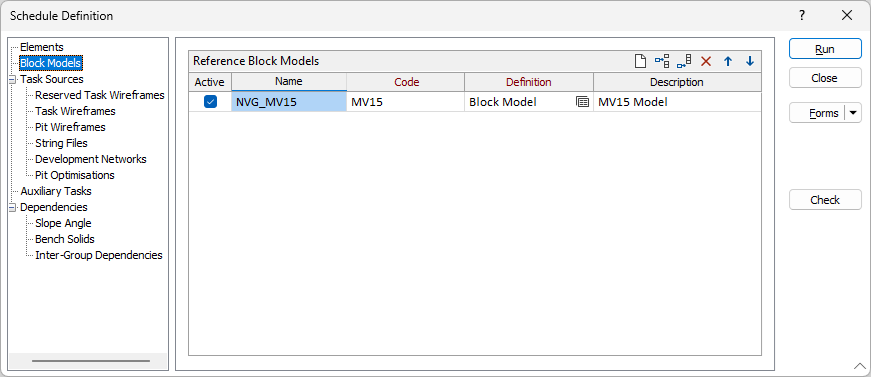Block Models
On the Block Models tab of the Schedule Definition form, set up a list of block models from which attributes for the generated tasks of the schedule will be sourced.
Name
Specify a name for each referenced block model.
Code
Specify a code for each block model. The code is used to build names for fields in report data sources and attributes for saved wireframes.
Definition
Use the grid to set up the block models that will be referenced during the schedule construction. Each Block Model Definition will include profiles of elements of interest and the material bins for which attributes are to be calculated.
Click the Forms button to load a definition that was previously saved as a form set. To edit a definition, right-click and select Edit or press F4. To create a definition, right-click and select New.
Description
Enter a custom description for each referenced block model.