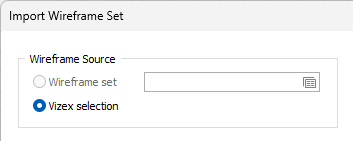Sequence by Attribute
![]()
The sequence attribute value of each block is broken into two parts: a grouping prefix (which may be empty) followed by a sequence number.
The prefix can be separated from the sequence number by a pipe ("|") character. If no pipe character is present, then the prefix runs from the start of the string to the first numeric character. If the string starts with a numeric character then the prefix is empty.
One sequence is created for each unique prefix, and each sequence is ordered by the number part.
For example, if there are blocks with sequence values "1|1", "1|2", "2|1" and "2|2" there will be two sequences with two tasks.
If there are three blocks with sequence attribute values "a1", "b1" and "b2" there will be an "a" sequence (with a single task) and a "b" sequence with two tasks.
If all the sequence attribute values are numbers there will be a single sequence in number order.
- You will be prompted by the Selection Assistant to select wireframes in sequence order:
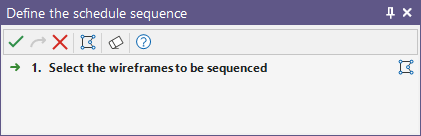
Alternatively, you can Digitise the required object/s using the button in the Selection Assistant toolbar. The Selection Assistant will close, providing access to the tools used to create the object.
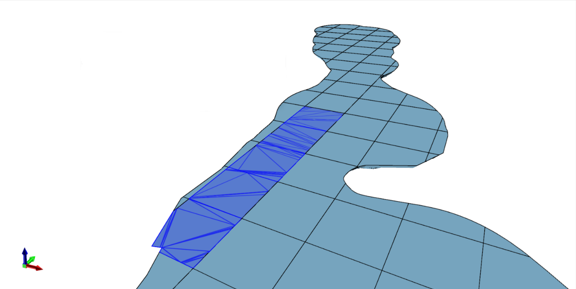
- After selecting wireframes in sequence, click the Accept button (or right-click) to accept the selection. A Wireframe Sequence dialog is displayed.
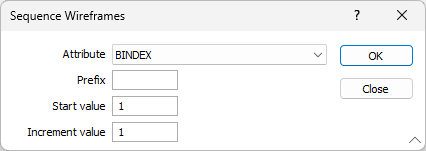
- Select the name of the Attribute that will be used to store sequence numbers and enter the Prefix, Start value and Increment value that will be used to generate a unique sequence number for each wireframe.
Once the wireframes have been sequenced, you can import them as scheduled tasks:
The Wireframe Source and Task Sequencing options in the Add Tasks | From Wireframe | Import Wireframe Set form, will be pre-filled to use the selected wireframe sequence from Vizex. In addition, the chosen attribute (BINDEX in the example above) of the wireframes will have been set to a sequence value. See: Import Wireframes