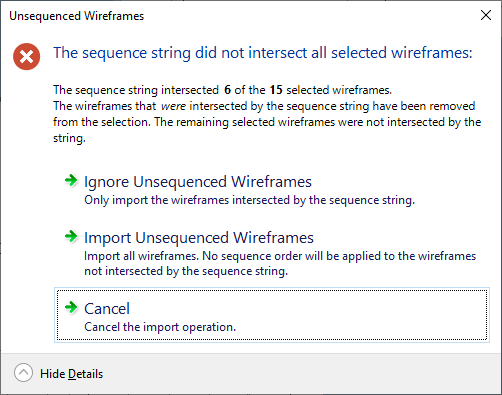Sequence by String
![]()
To interactively add wireframes as tasks, and in a sequence that is defined by the direction and trajectory of a string:
- In Vizex, open the wireframe layer containing the mining blocks you want to add.
- Open a String layer and digitise the string that will be used to define the sequence in which the mining blocks are added.
- On the Scheduling | Schedule tab, in the Add Tasks group, select From Vizex | Sequence by String.
- If they are not already selected, you will be prompted to select the wireframes you want to sequence and the string that defines the sequence.
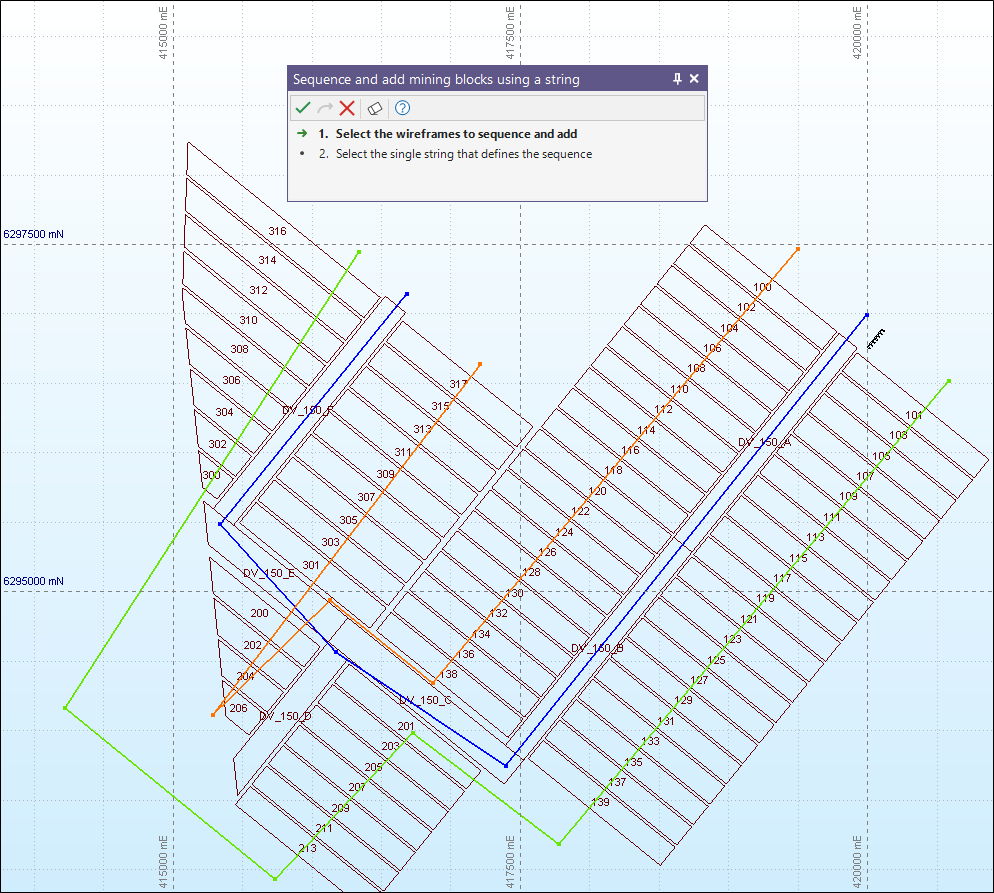
The string you select must intersect the wireframes you want to sequence.
- After selecting the sequence string, click the Accept button (or right-click) to accept the selection.
Once the wireframes have been sequenced, you can import them as scheduled tasks:
The Wireframe Source and Task Sequencing options in the Add Tasks | From Wireframe | Import Wireframe Set form, will be pre-filled to use the selected wireframe sequence from Vizex. In addition, the chosen attribute (BINDEX in the example above) of the wireframes will have been set to a sequence value. See: Import Wireframes
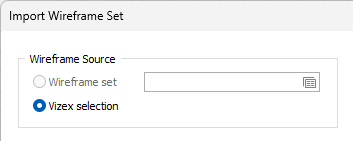
Unsequenced wireframes
After accepting the selection, there is a new dialog that can appear after the Sequence by string command. It deals with the case where the string does not pass through every selected wireframe, and gives several options: